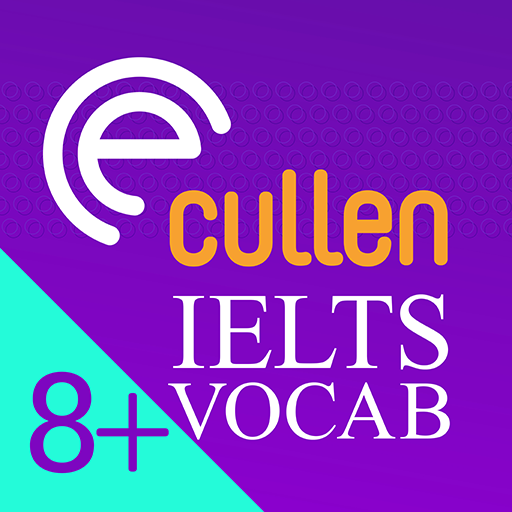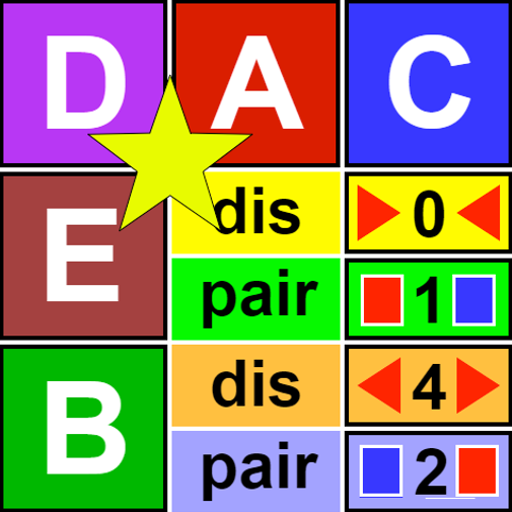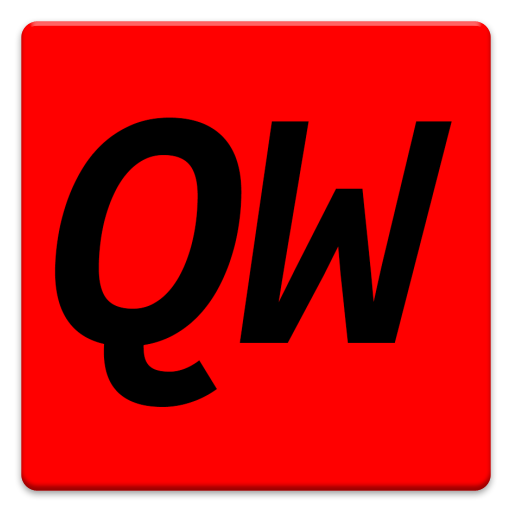
QusaWiki
Mainkan di PC dengan BlueStacks – platform Game-Game Android, dipercaya oleh lebih dari 500 juta gamer.
Halaman Dimodifikasi Aktif: 23 Februari 2020
Play QusaWiki on PC
A QusaWiki page entry consists of a title and some body content, where the title is used as a unique key and the body content is text with special wiki markup characters (which determine how the entry is displayed in the QusaWiki browser). Entries are stored in a Wiki file in your phone or tablet's external storage area (typically built-in storage or often an added SD card). Entries can be linked to other entries in the same database to provide for a browsable set of Wiki pages.
What can QusaWiki do?
QusaWiki can present entries either in a dictionary mode or as a classic wiki. In dictionary mode, a search screen allows for the user to search for entries to display using keywords in either the title or the body content. In wiki mode, one entry is opened as the default root entry from which other entries are reached via links.
QusaWiki supports tables within entries, internal page navigation to headings and the use of external CSS stylesheet files to provide advanced control of how QusaWiki displays your content.
Works on all phones and tablets running versions of Android from Gingerbread (2.3) to Pie (9.x) and implements Material Design.
Note: Please only download this application if you have suitable storage on your phone or tablet for the database files. The only permissions required for QusaWiki are read/write access to your external storage.
Please enjoy and do not hesitate to get in contact with any issues, queries or feature suggestions. If you love this app then please leave a review, otherwise get in touch!
Mainkan QusaWiki di PC Mudah saja memulainya.
-
Unduh dan pasang BlueStacks di PC kamu
-
Selesaikan proses masuk Google untuk mengakses Playstore atau lakukan nanti
-
Cari QusaWiki di bilah pencarian di pojok kanan atas
-
Klik untuk menginstal QusaWiki dari hasil pencarian
-
Selesaikan proses masuk Google (jika kamu melewati langkah 2) untuk menginstal QusaWiki
-
Klik ikon QusaWiki di layar home untuk membuka gamenya