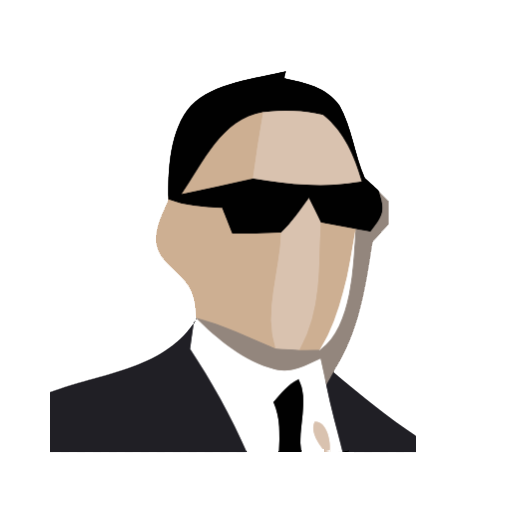Qustodio Professional Business
Graj na PC z BlueStacks – Platforma gamingowa Android, która uzyskała zaufanie ponad 500 milionów graczy!
Strona zmodyfikowana w dniu: 6 marca 2019
Play Qustodio Professional Business on PC
Qustodio Professional is a full featured solution that offers key features such as: content filtering for a clean and safe web experience, time controls for device access, app controls, and mobile device location tracking. The product is multi-device and works across the most popular platforms of desktops, laptops, mobile phones and tablets.
Key ways Qustodio Professional can help you manage safety and productivity in your organization:
- Manage any desktop or mobile device in the organization from an intuitive online dashboard.
- Fits all size organizations: from a few users to large global teams
- Works on Mac, Windows, Android, iOS, Kindle and Nook devices
- Helps the organization understand how time is spent online, how it uses apps and devices, and where to spot productivity and safety issues.
- Creates a safe web environment with corporate compliant web content filtering
- Ensures that only relevant applications and apps are allowed
- Keeps track of users’ mobile device locations
- Reports and alerts on user activities to anticipate problems
Learn more about Qustodio Professional here: http://www.qustodio.com/
Note: Looking for the version of Qustodio for home and family use? Search for “Qustodio Parental Control” in Google Play.
This app uses the Device Administrator permission. This will prevent a user from uninstalling Qustodio without your permission.
This app uses Accessibility services. Qustodio uses accessibility to build an excellent device experience that helps users with behavioral disabilities (including but not limited to ADD/ADHD, obsessive compulsive disorder, internet gaming disorder, autism, learning disabilities, developmental disabilities, depression and anxiety) set appropriate levels of access and monitoring of web content and apps, in order to limit their risks and enjoy life normally.
Zagraj w Qustodio Professional Business na PC. To takie proste.
-
Pobierz i zainstaluj BlueStacks na PC
-
Zakończ pomyślnie ustawienie Google, aby otrzymać dostęp do sklepu Play, albo zrób to później.
-
Wyszukaj Qustodio Professional Business w pasku wyszukiwania w prawym górnym rogu.
-
Kliknij, aby zainstalować Qustodio Professional Business z wyników wyszukiwania
-
Ukończ pomyślnie rejestrację Google (jeśli krok 2 został pominięty) aby zainstalować Qustodio Professional Business
-
Klinij w ikonę Qustodio Professional Business na ekranie startowym, aby zacząć grę