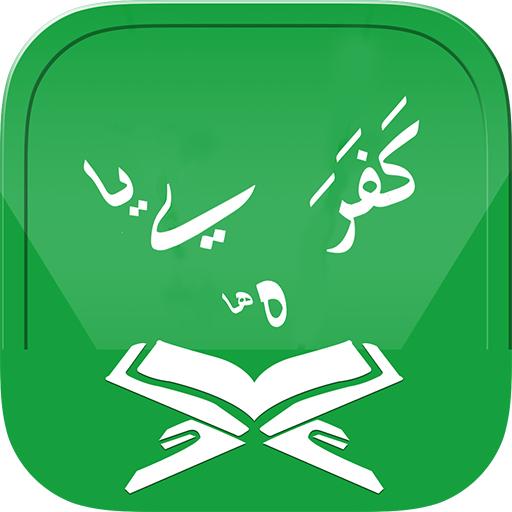Qutor Quran Learning Classroom
Play on PC with BlueStacks – the Android Gaming Platform, trusted by 500M+ gamers.
Page Modified on: January 5, 2019
Play Qutor Quran Learning Classroom on PC
Browse profiles of hand-picked Quran teachers for Noorani Qaida, Quran Recitation, Tajweed, Hifz and Arabic language.
Select your Plan
Use your thirty minute free classroom time to interview Quran teachers. Continue your Quran lessons with your selected tutor by choosing a classroom plan.
Start Learning Quran
Connect with your chosen Quran Tutor for 1-on-1 Quran lessons in the Qutor mobile app.
- Interactive Quran makes Quran learning easy for kids and adults
- Video and Audio Streaming, Text Chat and White Board help you learn Tajweed online
- Parental Watch: Parents can monitor their children’s Quran learning progress through videos recorded at random intervals
- Archiving: Record and play-back your online Tajweed lessons and Hifz classes
Register as a tutor on Qutor
- Build Your Profile
- Set your hourly rate
- Message Students
- Teach online and earn"
Play Qutor Quran Learning Classroom on PC. It’s easy to get started.
-
Download and install BlueStacks on your PC
-
Complete Google sign-in to access the Play Store, or do it later
-
Look for Qutor Quran Learning Classroom in the search bar at the top right corner
-
Click to install Qutor Quran Learning Classroom from the search results
-
Complete Google sign-in (if you skipped step 2) to install Qutor Quran Learning Classroom
-
Click the Qutor Quran Learning Classroom icon on the home screen to start playing