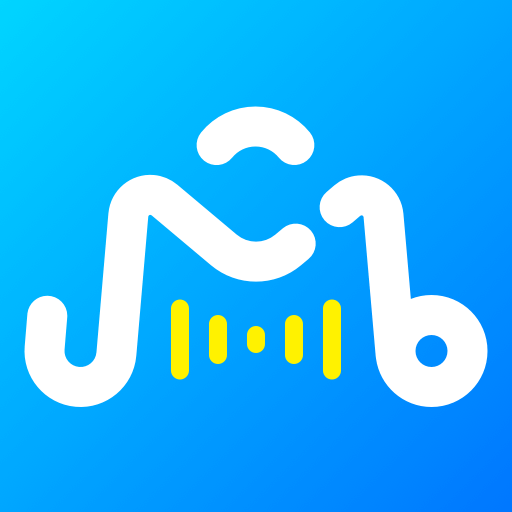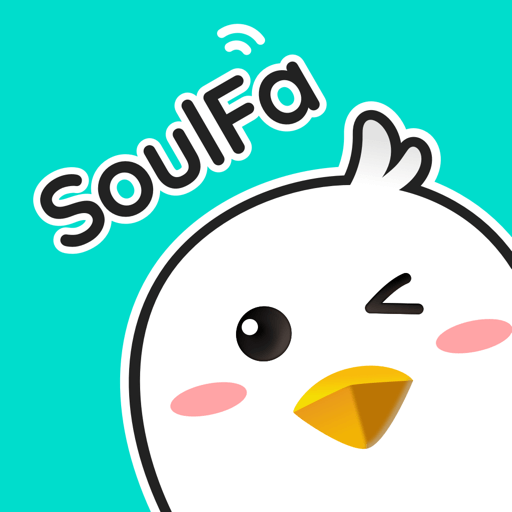TT Chat - الأصدقاء والصوت والألعاب
العب على الكمبيوتر الشخصي مع BlueStacks - نظام أندرويد للألعاب ، موثوق به من قبل أكثر من 500 مليون لاعب.
تم تعديل الصفحة في: 2 أكتوبر 2020
Play TT Chat - Friends, Voice, &Gaming on PC
You can match teammates for games like PUBG Mobile,Free Fire,and Mobie Legends etc.You can also chat and have fun in a custom room. In the room,simple and convenient text & voice chat system allow you to easily play games together, plan your next party or stay in touch throughout the day.
*Features*
😀Match game partners
- Meet the right players & Make new friends
- Our matchmaking will find players that meet your requirements, such as gender, level, game style, game characters, etc.Through games, you can be friends
😀Free Group Voice Chat
- Totally Free:Enjoy high-quality and free live voice chat over 3G, 4G, LTE or Wi-Fi
- Group voice talk with friends no matter where they are, broadcast your favorite music inside the room, sing karaoke together, and play a range of games directly in group chat. Let's get the party started
😀Mobile Game Together
- Team up quickly, start games together & stable and convenient voice service
- Support PUBG Mobile,Free Fire, Mobie Legends, Arena of Valor, Call of Duty, and other games
😀Funny Mini Games
- Play with your new friends, old friends and family members in the room.Experience interactive fun
- Support a variety of popular local mini-games, such as Ludo, Domino, UNO and Ball Pool, etc
😀Safe Private Chat
- Say Hi!Have fun coversations or happy games heren
- Start private one-on-one text and voice conversations with your friends from anywhere in the world
Follow us to get the latest news, updates and events:
Facebook: facebook.com/TTChat/
Have questions or feedback? Email us at:ttchat.global@gmail.com
العب TT Chat - الأصدقاء والصوت والألعاب على جهاز الكمبيوتر. من السهل البدء.
-
قم بتنزيل BlueStacks وتثبيته على جهاز الكمبيوتر الخاص بك
-
أكمل تسجيل الدخول إلى Google للوصول إلى متجر Play ، أو قم بذلك لاحقًا
-
ابحث عن TT Chat - الأصدقاء والصوت والألعاب في شريط البحث أعلى الزاوية اليمنى
-
انقر لتثبيت TT Chat - الأصدقاء والصوت والألعاب من نتائج البحث
-
أكمل تسجيل الدخول إلى Google (إذا تخطيت الخطوة 2) لتثبيت TT Chat - الأصدقاء والصوت والألعاب
-
انقر على أيقونة TT Chat - الأصدقاء والصوت والألعاب على الشاشة الرئيسية لبدء اللعب