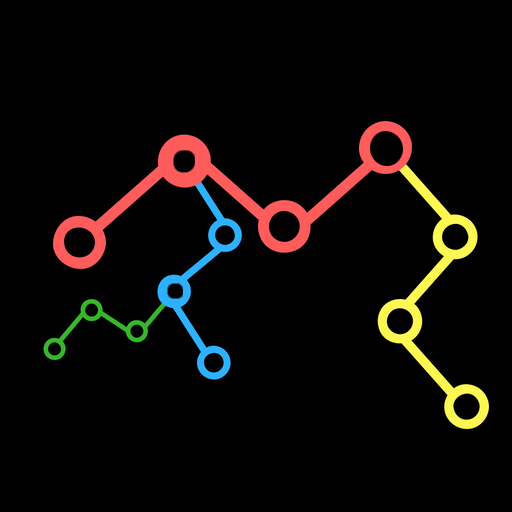Phomemo
Spiele auf dem PC mit BlueStacks - der Android-Gaming-Plattform, der über 500 Millionen Spieler vertrauen.
Seite geändert am: 18. Januar 2020
Play Phomemo on PC
【Edit】You can edit and revise freely as you wish. Insert any texts, pictures, emoticons, tables and QR codes; Support both horizontal and vertical printings .
【Work】What about post-it notes and to-do lists? No worries! You can print them in plentiful templates conveniently instead of writing.
【Study】Various tools in the App make you feel relaxed on study. You can take a photo for corrected answers and print them out. Phomemo helps you save more time to learn.
【Life】It may help you by offering you memos, life tips,Children literacy stills, interesting decorative logos etc.
Get to know more interesting and creative functions? Phomemo is on call.
Spiele Phomemo auf dem PC. Der Einstieg ist einfach.
-
Lade BlueStacks herunter und installiere es auf deinem PC
-
Schließe die Google-Anmeldung ab, um auf den Play Store zuzugreifen, oder mache es später
-
Suche in der Suchleiste oben rechts nach Phomemo
-
Klicke hier, um Phomemo aus den Suchergebnissen zu installieren
-
Schließe die Google-Anmeldung ab (wenn du Schritt 2 übersprungen hast), um Phomemo zu installieren.
-
Klicke auf dem Startbildschirm auf das Phomemo Symbol, um mit dem Spielen zu beginnen