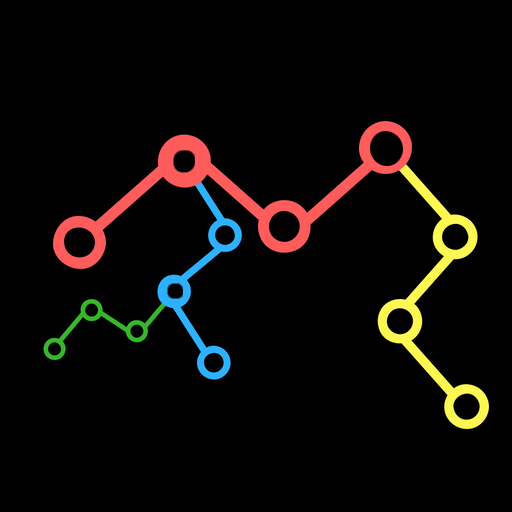このページには広告が含まれます

Phomemo
Educational | QUIN LLC
BlueStacksを使ってPCでプレイ - 5憶以上のユーザーが愛用している高機能Androidゲーミングプラットフォーム
Play Phomemo on PC
This is a practical and easy-to-use App. You are able to record your work, life, study and various interests or hobbies by connecting with the mini Phomemo (No ink & support numerous kinds of labels) and print them . Phomemo, your intimate assistant, will be around you wherever & whenever you need.
【Edit】You can edit and revise freely as you wish. Insert any texts, pictures, emoticons, tables and QR codes; Support both horizontal and vertical printings .
【Work】What about post-it notes and to-do lists? No worries! You can print them in plentiful templates conveniently instead of writing.
【Study】Various tools in the App make you feel relaxed on study. You can take a photo for corrected answers and print them out. Phomemo helps you save more time to learn.
【Life】It may help you by offering you memos, life tips,Children literacy stills, interesting decorative logos etc.
Get to know more interesting and creative functions? Phomemo is on call.
【Edit】You can edit and revise freely as you wish. Insert any texts, pictures, emoticons, tables and QR codes; Support both horizontal and vertical printings .
【Work】What about post-it notes and to-do lists? No worries! You can print them in plentiful templates conveniently instead of writing.
【Study】Various tools in the App make you feel relaxed on study. You can take a photo for corrected answers and print them out. Phomemo helps you save more time to learn.
【Life】It may help you by offering you memos, life tips,Children literacy stills, interesting decorative logos etc.
Get to know more interesting and creative functions? Phomemo is on call.
PhomemoをPCでプレイ
-
BlueStacksをダウンロードしてPCにインストールします。
-
GoogleにサインインしてGoogle Play ストアにアクセスします。(こちらの操作は後で行っても問題ありません)
-
右上の検索バーにPhomemoを入力して検索します。
-
クリックして検索結果からPhomemoをインストールします。
-
Googleサインインを完了してPhomemoをインストールします。※手順2を飛ばしていた場合
-
ホーム画面にてPhomemoのアイコンをクリックしてアプリを起動します。