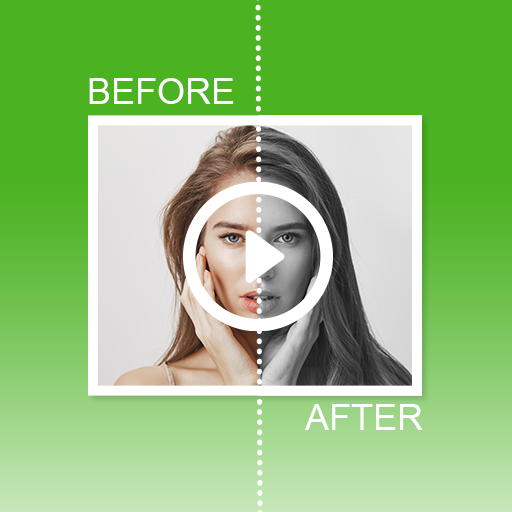このページには広告が含まれます

ビデオメーカーの前後
動画プレーヤー&エディタ | Qvyshift LLC
BlueStacksを使ってPCでプレイ - 5憶以上のユーザーが愛用している高機能Androidゲーミングプラットフォーム
Play Before and After Video Maker on PC
Before and after video maker
★ Compare your photos
★ Videos transition from "before" to "after"
★ Make as many videos as you want
EDITING AND CUSTOMIZATION
✔ Video length
✔ Transition direction
✔ Transition line color
✔ Line transparency
✔ Video resolution
QUICK START
• Choose your "before" and "after" photos
• Tap on "Make video"
BEFORE AND AFTER VIDEO IDEAS
★ Home renovation
★ Beauty and makeup
★ Fitness and weight loss
★ Lash lifts, eyelashes, eyebrows, haircuts
★ Cleaning, hobbies, pets
★ Promote your small business
This app works offline. It doesn't use up your data, and your photos and videos never leave your phone.
NEW: Share directly to social media apps: Instagram, YouTube, Twitter, etc.
Videos are saved to your video media folder. Find them by choosing Library -> Videos in the Google Photos app.
• No subscription required
• No watermarks
• Upgrade with a small, one-time purchase to unlock bonus feature: high frame rate, high resolution 1080p full HD
Coffee photo courtesy Marc-Olivier Paquin.
★ Compare your photos
★ Videos transition from "before" to "after"
★ Make as many videos as you want
EDITING AND CUSTOMIZATION
✔ Video length
✔ Transition direction
✔ Transition line color
✔ Line transparency
✔ Video resolution
QUICK START
• Choose your "before" and "after" photos
• Tap on "Make video"
BEFORE AND AFTER VIDEO IDEAS
★ Home renovation
★ Beauty and makeup
★ Fitness and weight loss
★ Lash lifts, eyelashes, eyebrows, haircuts
★ Cleaning, hobbies, pets
★ Promote your small business
This app works offline. It doesn't use up your data, and your photos and videos never leave your phone.
NEW: Share directly to social media apps: Instagram, YouTube, Twitter, etc.
Videos are saved to your video media folder. Find them by choosing Library -> Videos in the Google Photos app.
• No subscription required
• No watermarks
• Upgrade with a small, one-time purchase to unlock bonus feature: high frame rate, high resolution 1080p full HD
Coffee photo courtesy Marc-Olivier Paquin.
ビデオメーカーの前後をPCでプレイ
-
BlueStacksをダウンロードしてPCにインストールします。
-
GoogleにサインインしてGoogle Play ストアにアクセスします。(こちらの操作は後で行っても問題ありません)
-
右上の検索バーにビデオメーカーの前後を入力して検索します。
-
クリックして検索結果からビデオメーカーの前後をインストールします。
-
Googleサインインを完了してビデオメーカーの前後をインストールします。※手順2を飛ばしていた場合
-
ホーム画面にてビデオメーカーの前後のアイコンをクリックしてアプリを起動します。