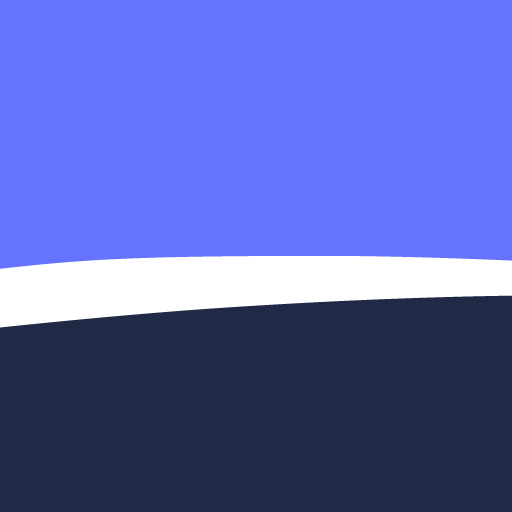Qwant - Privacy & Ethics
도구 | Qwant
5억명 이상의 게이머가 신뢰하는 안드로이드 게임 플랫폼 BlueStacks으로 PC에서 플레이하세요.
Play Qwant - Privacy & Ethics on PC
The search engine that respects your privacy has a new design!
Enjoy the first European search engine directly on your mobile phone. Qwant gives you a neutral access to the whole Web, the last news and social media content. We do not collect your personal data, we truly respect your privacy. No cookie, no behavorial profiling. You can browse the web without being tracked.
*** Instant answers on top of your search results
With Qwant Search, get the exact answers to your queries displayed instantly below the search bar. Weather forecasting or the next movie screening are all available on the top of the search results.
No need to scroll anymore to find the right information. Find everything at first glance.
*** The first search engine dedicated to music
Be aware of the last news and releases from your favourite band instantly by using Qwant Search. To go further, Qwant Music offers an intuitive interface entirely dedicated to artists and their fans. You will never miss the live concert of the year anymore.
*** The search engine for videogames
Qwant Search displays the last news and information about your trendy favourite video game on the top of the search results. Qwant Games gives you the opportunity to discover exclusive content :detailed description, ratings, live Twitch videos, etc. This is the perfect place to become the games master.
*** A tool respectful of your digital privacy
Choosing Qwant is using a search engine that respects its users. We do not keep any track of your queries. No one is able to know what you are looking for on the Internet. Your search results are not tracked. You browse the web without filters and any targeted ads.
Enjoy the first European search engine directly on your mobile phone. Qwant gives you a neutral access to the whole Web, the last news and social media content. We do not collect your personal data, we truly respect your privacy. No cookie, no behavorial profiling. You can browse the web without being tracked.
*** Instant answers on top of your search results
With Qwant Search, get the exact answers to your queries displayed instantly below the search bar. Weather forecasting or the next movie screening are all available on the top of the search results.
No need to scroll anymore to find the right information. Find everything at first glance.
*** The first search engine dedicated to music
Be aware of the last news and releases from your favourite band instantly by using Qwant Search. To go further, Qwant Music offers an intuitive interface entirely dedicated to artists and their fans. You will never miss the live concert of the year anymore.
*** The search engine for videogames
Qwant Search displays the last news and information about your trendy favourite video game on the top of the search results. Qwant Games gives you the opportunity to discover exclusive content :detailed description, ratings, live Twitch videos, etc. This is the perfect place to become the games master.
*** A tool respectful of your digital privacy
Choosing Qwant is using a search engine that respects its users. We do not keep any track of your queries. No one is able to know what you are looking for on the Internet. Your search results are not tracked. You browse the web without filters and any targeted ads.
PC에서 Qwant - Privacy & Ethics 플레이해보세요.
-
BlueStacks 다운로드하고 설치
-
Google Play 스토어에 로그인 하기(나중에 진행가능)
-
오른쪽 상단 코너에 Qwant - Privacy & Ethics 검색
-
검색 결과 중 Qwant - Privacy & Ethics 선택하여 설치
-
구글 로그인 진행(만약 2단계를 지나갔을 경우) 후 Qwant - Privacy & Ethics 설치
-
메인 홈화면에서 Qwant - Privacy & Ethics 선택하여 실행