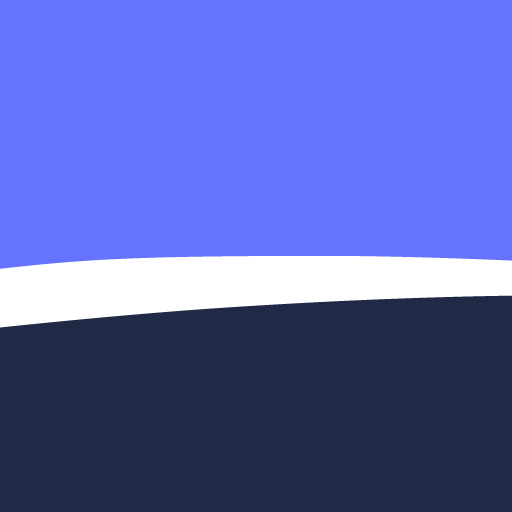Qwant - Privacy & Ethics
工具 | Qwant
在電腦上使用BlueStacks –受到5億以上的遊戲玩家所信任的Android遊戲平台。
Play Qwant - Privacy & Ethics on PC
The search engine that respects your privacy has a new design!
Enjoy the first European search engine directly on your mobile phone. Qwant gives you a neutral access to the whole Web, the last news and social media content. We do not collect your personal data, we truly respect your privacy. No cookie, no behavorial profiling. You can browse the web without being tracked.
*** Instant answers on top of your search results
With Qwant Search, get the exact answers to your queries displayed instantly below the search bar. Weather forecasting or the next movie screening are all available on the top of the search results.
No need to scroll anymore to find the right information. Find everything at first glance.
*** The first search engine dedicated to music
Be aware of the last news and releases from your favourite band instantly by using Qwant Search. To go further, Qwant Music offers an intuitive interface entirely dedicated to artists and their fans. You will never miss the live concert of the year anymore.
*** The search engine for videogames
Qwant Search displays the last news and information about your trendy favourite video game on the top of the search results. Qwant Games gives you the opportunity to discover exclusive content :detailed description, ratings, live Twitch videos, etc. This is the perfect place to become the games master.
*** A tool respectful of your digital privacy
Choosing Qwant is using a search engine that respects its users. We do not keep any track of your queries. No one is able to know what you are looking for on the Internet. Your search results are not tracked. You browse the web without filters and any targeted ads.
Enjoy the first European search engine directly on your mobile phone. Qwant gives you a neutral access to the whole Web, the last news and social media content. We do not collect your personal data, we truly respect your privacy. No cookie, no behavorial profiling. You can browse the web without being tracked.
*** Instant answers on top of your search results
With Qwant Search, get the exact answers to your queries displayed instantly below the search bar. Weather forecasting or the next movie screening are all available on the top of the search results.
No need to scroll anymore to find the right information. Find everything at first glance.
*** The first search engine dedicated to music
Be aware of the last news and releases from your favourite band instantly by using Qwant Search. To go further, Qwant Music offers an intuitive interface entirely dedicated to artists and their fans. You will never miss the live concert of the year anymore.
*** The search engine for videogames
Qwant Search displays the last news and information about your trendy favourite video game on the top of the search results. Qwant Games gives you the opportunity to discover exclusive content :detailed description, ratings, live Twitch videos, etc. This is the perfect place to become the games master.
*** A tool respectful of your digital privacy
Choosing Qwant is using a search engine that respects its users. We do not keep any track of your queries. No one is able to know what you are looking for on the Internet. Your search results are not tracked. You browse the web without filters and any targeted ads.
在電腦上遊玩Qwant - Privacy & Ethics . 輕易上手.
-
在您的電腦上下載並安裝BlueStacks
-
完成Google登入後即可訪問Play商店,或等你需要訪問Play商店十再登入
-
在右上角的搜索欄中尋找 Qwant - Privacy & Ethics
-
點擊以從搜索結果中安裝 Qwant - Privacy & Ethics
-
完成Google登入(如果您跳過了步驟2),以安裝 Qwant - Privacy & Ethics
-
在首頁畫面中點擊 Qwant - Privacy & Ethics 圖標來啟動遊戲