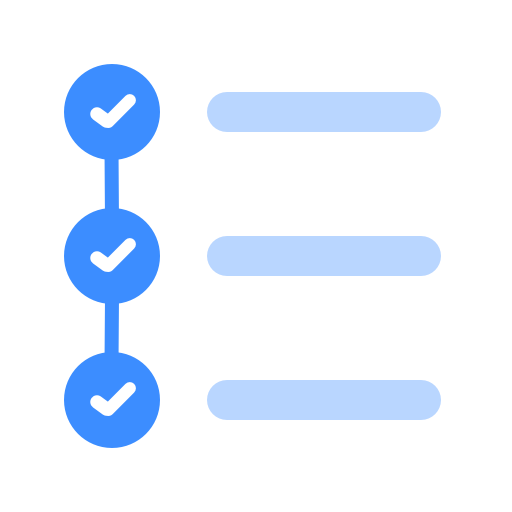Blitz - ToDo Liste, Erinnerungen, Aufgaben planen
Spiele auf dem PC mit BlueStacks - der Android-Gaming-Plattform, der über 500 Millionen Spieler vertrauen.
Seite geändert am: 16. November 2019
Play Blitz - To-Do List, Tasks, Reminders, Day Planner on PC
Highlights:
- collect tasks and ideas in the Inbox
- group tasks in Projects - a large goal you want to achieve or working on
- attach tasks to Contexts - some conditions where the task can be done, e.g. @online, @work or @shopping
- assign unlimited number of tags to tasks for better grouping, e.g. Urgent, Reference or Contact
- add up to 5 reminders to each task
- repeating tasks with flexible schedule
- quickly filter tasks by any criteria
- customize app with light/dark themes and accent colors
- many more features coming soon!
Blitz is flexible - it's up to you how to use it. Take life under your control and get stuff done!
If you find any bugs or have ideas how to make app better, feel free to contact us on qwertywayapps@gmail.com
Spiele Blitz - ToDo Liste, Erinnerungen, Aufgaben planen auf dem PC. Der Einstieg ist einfach.
-
Lade BlueStacks herunter und installiere es auf deinem PC
-
Schließe die Google-Anmeldung ab, um auf den Play Store zuzugreifen, oder mache es später
-
Suche in der Suchleiste oben rechts nach Blitz - ToDo Liste, Erinnerungen, Aufgaben planen
-
Klicke hier, um Blitz - ToDo Liste, Erinnerungen, Aufgaben planen aus den Suchergebnissen zu installieren
-
Schließe die Google-Anmeldung ab (wenn du Schritt 2 übersprungen hast), um Blitz - ToDo Liste, Erinnerungen, Aufgaben planen zu installieren.
-
Klicke auf dem Startbildschirm auf das Blitz - ToDo Liste, Erinnerungen, Aufgaben planen Symbol, um mit dem Spielen zu beginnen