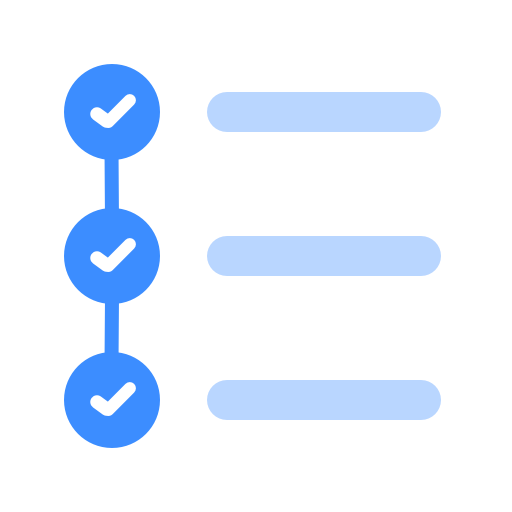Blitz - Lista zadań z przypomnieniami,Task Planner
Graj na PC z BlueStacks – Platforma gamingowa Android, która uzyskała zaufanie ponad 500 milionów graczy!
Strona zmodyfikowana w dniu: 16 listopada 2019
Play Blitz - To-Do List, Tasks, Reminders, Day Planner on PC
Highlights:
- collect tasks and ideas in the Inbox
- group tasks in Projects - a large goal you want to achieve or working on
- attach tasks to Contexts - some conditions where the task can be done, e.g. @online, @work or @shopping
- assign unlimited number of tags to tasks for better grouping, e.g. Urgent, Reference or Contact
- add up to 5 reminders to each task
- repeating tasks with flexible schedule
- quickly filter tasks by any criteria
- customize app with light/dark themes and accent colors
- many more features coming soon!
Blitz is flexible - it's up to you how to use it. Take life under your control and get stuff done!
If you find any bugs or have ideas how to make app better, feel free to contact us on qwertywayapps@gmail.com
Zagraj w Blitz - Lista zadań z przypomnieniami,Task Planner na PC. To takie proste.
-
Pobierz i zainstaluj BlueStacks na PC
-
Zakończ pomyślnie ustawienie Google, aby otrzymać dostęp do sklepu Play, albo zrób to później.
-
Wyszukaj Blitz - Lista zadań z przypomnieniami,Task Planner w pasku wyszukiwania w prawym górnym rogu.
-
Kliknij, aby zainstalować Blitz - Lista zadań z przypomnieniami,Task Planner z wyników wyszukiwania
-
Ukończ pomyślnie rejestrację Google (jeśli krok 2 został pominięty) aby zainstalować Blitz - Lista zadań z przypomnieniami,Task Planner
-
Klinij w ikonę Blitz - Lista zadań z przypomnieniami,Task Planner na ekranie startowym, aby zacząć grę