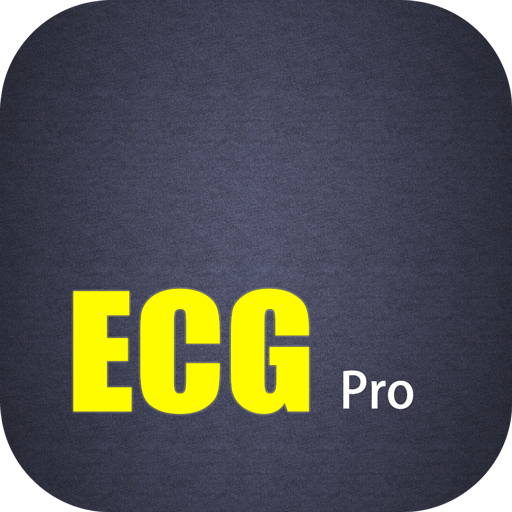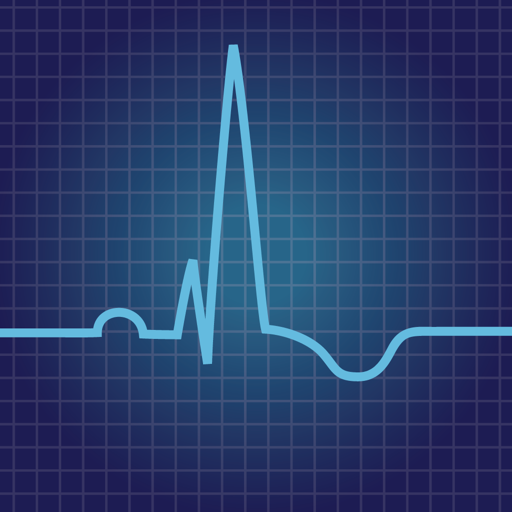ECG Guide by QxMD
Spiele auf dem PC mit BlueStacks - der Android-Gaming-Plattform, der über 500 Millionen Spieler vertrauen.
Seite geändert am: 2. Februar 2019
Play ECG Guide by QxMD on PC
*****************************
Features:
✦ ECG Guide (EKG Guide): Full reference text that includes in-depth information on topics such as:
- Approach to ECG Interpretation
- Analysis of rate, rhythm, axis, P wave, QRS complex, ST segment, T wave and QT interval
- Ventricular hypertrophy and atrial enlargement
- Assessment of ischemia
- Approach to arrhythmia
- Bradyarrythmias and tachyarrythmias, Heart block, and much more…
Content based on AHA/ACCF/HRS Recommendations for the standardization and interpretation of the electrocardiogram.
✦ The largest ECG library available on Android with over 200 high resolution sample ECGs with common and complex findings for easy reference
✦ ECG Interpreter - Stepwise assistance with ECG interpretation. Helps create differential diagnosis based on simple to assess ECG features.
✦ Over 100 multiple-choice quiz questions to test your knowledge
✦ Rapid Reference section - one tap takes you to 11 summary pages used to confidently interpret ECGs
✦ Clear descriptions of both common and complex arrhythmias and ECG findings
✦ Review etiology and differential diagnosis of common and complex arrhythmias and ECG findings
✦ Pediatric values included
Recently redesigned, this app teaches ECG interpretation from a Cardiology perspective.
Compiled and written by Jason Andrade, MD, FRCPC.
Want to keep up with medical research? Get 'Read by QxMD' for Android:
http://qx.md/read
Spiele ECG Guide by QxMD auf dem PC. Der Einstieg ist einfach.
-
Lade BlueStacks herunter und installiere es auf deinem PC
-
Schließe die Google-Anmeldung ab, um auf den Play Store zuzugreifen, oder mache es später
-
Suche in der Suchleiste oben rechts nach ECG Guide by QxMD
-
Klicke hier, um ECG Guide by QxMD aus den Suchergebnissen zu installieren
-
Schließe die Google-Anmeldung ab (wenn du Schritt 2 übersprungen hast), um ECG Guide by QxMD zu installieren.
-
Klicke auf dem Startbildschirm auf das ECG Guide by QxMD Symbol, um mit dem Spielen zu beginnen