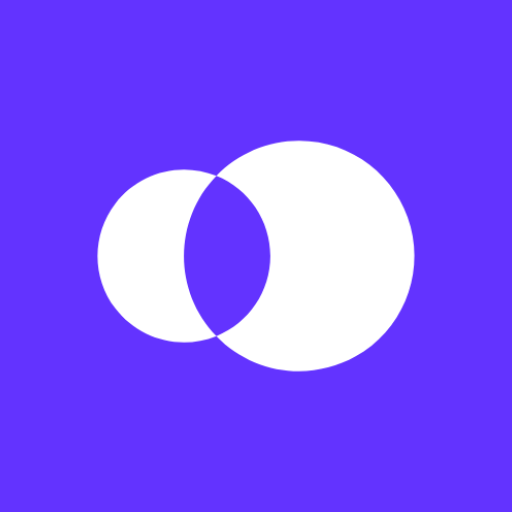CallsUp - Second Phone Number - Calling + Texting
BlueStacksを使ってPCでプレイ - 5憶以上のユーザーが愛用している高機能Androidゲーミングプラットフォーム
Play CallsUp - Second Phone Number - Calling + Texting on PC
Compared with other similar, CallsUP does not have any annoying advertising harassment, nor will it disclose any of your personal privacy information. We aim to support safe, reliable, stable, and cheap application to the customer.
Using CallsUp Application, you can :
Without SIM card to gets the second phone number or more via simplified steps and lower prices;
The number which is you buy can instead your personal handline number call your family member or send messages to the U.S. numbers, to protect your personal number and a private matter to avoid disclosed;
Customize your contacts in your application, that will be more clearer to know who contacts you;
Stable, high-quality and low fee rate calls worldwide;
Easy to search your calls, messages history record;
According to your requirement, you are free and unlimited to choose international calls;
Real-time push, never miss any incalls and messages;
Easy to block incalls and messages via blocklist, if these make you feel bothered.
Packages and Price
Subscribed packages include phone number package, and not allowed to change packages type after subscriptions.
Subscribed packages will be auto-renewal except closed by yourself in advance 24 hours.
User can buy a package at any time if not subscribed, and there will not attend auto-renewal.
The packages are flexible(30/90/360d) which satisfied short or long term demand, besides, the packages will be extended by your needs.
NOTES:
CallsUp can not use to any emergency situations such as 911.
CallsUp application depends on the Internet, please keep the internet stable when you use it.
CallsUp supports kinds of packages, please check its price and content before you use it. Additionally, due to the services is support by different countries and regions, the SMS feature or verify service maybe can not work in some parts of countries and regions.
CallsUp - Second Phone Number - Calling + TextingをPCでプレイ
-
BlueStacksをダウンロードしてPCにインストールします。
-
GoogleにサインインしてGoogle Play ストアにアクセスします。(こちらの操作は後で行っても問題ありません)
-
右上の検索バーにCallsUp - Second Phone Number - Calling + Textingを入力して検索します。
-
クリックして検索結果からCallsUp - Second Phone Number - Calling + Textingをインストールします。
-
Googleサインインを完了してCallsUp - Second Phone Number - Calling + Textingをインストールします。※手順2を飛ばしていた場合
-
ホーム画面にてCallsUp - Second Phone Number - Calling + Textingのアイコンをクリックしてアプリを起動します。