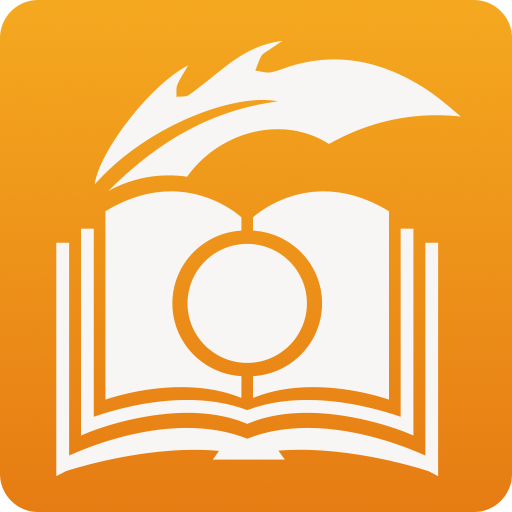このページには広告が含まれます

DeckBox for Pokémon TCG
ツール | r0adkll
BlueStacksを使ってPCでプレイ - 5憶以上のユーザーが愛用している高機能Androidゲーミングプラットフォーム
Play DeckBox for Pokémon TCG on PC
DeckBox is now open source! Check it out, make changes, or submit issues here: https://github.com/r0adkll/DeckBox
DeckBox is an unofficial deck building app for creating and managing your Pokémon TCG decklists. Whether you are building and tweaking the top decks in the meta or just experimenting with some spicy rogue decks, search through a large collection of Pokémon cards that span from the latest expansion to the original base set
Download card data to build your decks offline.
Enter and track your card collection enabling you to view what decks you can build or what cards you need to finish building.
Seamlessly integrate with your Pokémon TCG Online game by importing and exporting decklists in a compatible format.
Sign in with your Google account to build and edit your decks across all of your devices, or just continue without one and link it later.
Disclaimer
DeckBox is an unofficial, free fan-made app and is NOT affiliated, endorsed or supported by Nintendo or The Pokémon company in any way.
Some images used in this app are copyrighted and are supported under fair use.
Pokémon and Pokémon character names are trademarks of Nintendo.
No copyright infringement intended.
Pokémon © 2002-2019 Pokémon. © 1995-2019 Nintendo/Creatures Inc.
DeckBox is an unofficial deck building app for creating and managing your Pokémon TCG decklists. Whether you are building and tweaking the top decks in the meta or just experimenting with some spicy rogue decks, search through a large collection of Pokémon cards that span from the latest expansion to the original base set
Download card data to build your decks offline.
Enter and track your card collection enabling you to view what decks you can build or what cards you need to finish building.
Seamlessly integrate with your Pokémon TCG Online game by importing and exporting decklists in a compatible format.
Sign in with your Google account to build and edit your decks across all of your devices, or just continue without one and link it later.
Disclaimer
DeckBox is an unofficial, free fan-made app and is NOT affiliated, endorsed or supported by Nintendo or The Pokémon company in any way.
Some images used in this app are copyrighted and are supported under fair use.
Pokémon and Pokémon character names are trademarks of Nintendo.
No copyright infringement intended.
Pokémon © 2002-2019 Pokémon. © 1995-2019 Nintendo/Creatures Inc.
DeckBox for Pokémon TCGをPCでプレイ
-
BlueStacksをダウンロードしてPCにインストールします。
-
GoogleにサインインしてGoogle Play ストアにアクセスします。(こちらの操作は後で行っても問題ありません)
-
右上の検索バーにDeckBox for Pokémon TCGを入力して検索します。
-
クリックして検索結果からDeckBox for Pokémon TCGをインストールします。
-
Googleサインインを完了してDeckBox for Pokémon TCGをインストールします。※手順2を飛ばしていた場合
-
ホーム画面にてDeckBox for Pokémon TCGのアイコンをクリックしてアプリを起動します。