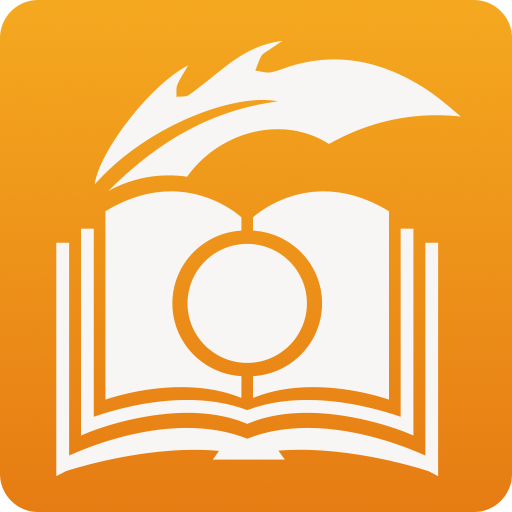DeckBox for Pokémon TCG
Graj na PC z BlueStacks – Platforma gamingowa Android, która uzyskała zaufanie ponad 500 milionów graczy!
Strona zmodyfikowana w dniu: 18 grudnia 2019
Play DeckBox for Pokémon TCG on PC
DeckBox is an unofficial deck building app for creating and managing your Pokémon TCG decklists. Whether you are building and tweaking the top decks in the meta or just experimenting with some spicy rogue decks, search through a large collection of Pokémon cards that span from the latest expansion to the original base set
Download card data to build your decks offline.
Enter and track your card collection enabling you to view what decks you can build or what cards you need to finish building.
Seamlessly integrate with your Pokémon TCG Online game by importing and exporting decklists in a compatible format.
Sign in with your Google account to build and edit your decks across all of your devices, or just continue without one and link it later.
Disclaimer
DeckBox is an unofficial, free fan-made app and is NOT affiliated, endorsed or supported by Nintendo or The Pokémon company in any way.
Some images used in this app are copyrighted and are supported under fair use.
Pokémon and Pokémon character names are trademarks of Nintendo.
No copyright infringement intended.
Pokémon © 2002-2019 Pokémon. © 1995-2019 Nintendo/Creatures Inc.
Zagraj w DeckBox for Pokémon TCG na PC. To takie proste.
-
Pobierz i zainstaluj BlueStacks na PC
-
Zakończ pomyślnie ustawienie Google, aby otrzymać dostęp do sklepu Play, albo zrób to później.
-
Wyszukaj DeckBox for Pokémon TCG w pasku wyszukiwania w prawym górnym rogu.
-
Kliknij, aby zainstalować DeckBox for Pokémon TCG z wyników wyszukiwania
-
Ukończ pomyślnie rejestrację Google (jeśli krok 2 został pominięty) aby zainstalować DeckBox for Pokémon TCG
-
Klinij w ikonę DeckBox for Pokémon TCG na ekranie startowym, aby zacząć grę