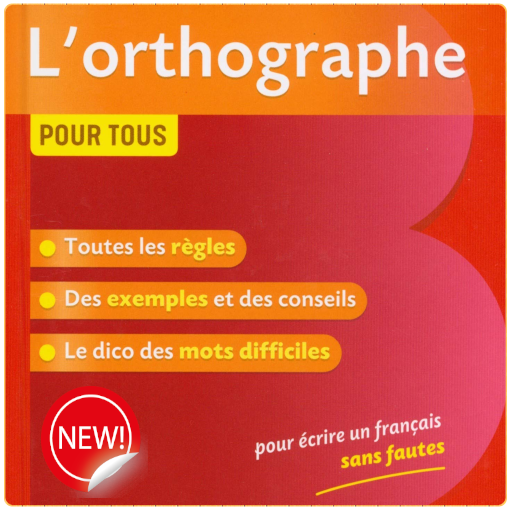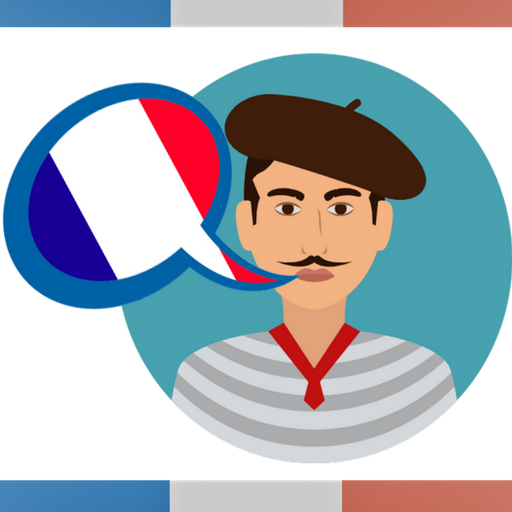
Correcteur d'orthographe et de grammaire français
Mainkan di PC dengan BlueStacks – platform Game-Game Android, dipercaya oleh lebih dari 500 juta gamer.
Halaman Dimodifikasi Aktif: 11 Maret 2020
Play Frenchy: French spelling and grammar Checker on PC
► features:
- French Grammar checker/corrector
- French Spelling and punctuation checker/corrector
- Save the corrected text
- Share the corrected text (Email, SMS, Twitter, Facebook messenger, other apps.)
► How to use:
1: Enter the text that you want to check for grammar, spelling, and punctuation mistakes.
2: Click the correct button below.
3: Click on underlined words to get a list of proper wording alternatives, suggestions, and explanations.
4: Click on the share button to send the text to other apps
5: Clicking the Save button saves all changes.
Improve Your Skills
– See short, clear explanations for every correction
– Helps you understand your mistakes and avoid them in the future
37e43088a1
Mainkan Correcteur d'orthographe et de grammaire français di PC Mudah saja memulainya.
-
Unduh dan pasang BlueStacks di PC kamu
-
Selesaikan proses masuk Google untuk mengakses Playstore atau lakukan nanti
-
Cari Correcteur d'orthographe et de grammaire français di bilah pencarian di pojok kanan atas
-
Klik untuk menginstal Correcteur d'orthographe et de grammaire français dari hasil pencarian
-
Selesaikan proses masuk Google (jika kamu melewati langkah 2) untuk menginstal Correcteur d'orthographe et de grammaire français
-
Klik ikon Correcteur d'orthographe et de grammaire français di layar home untuk membuka gamenya