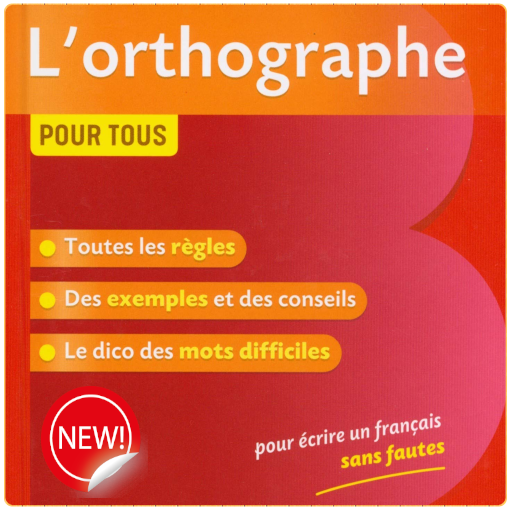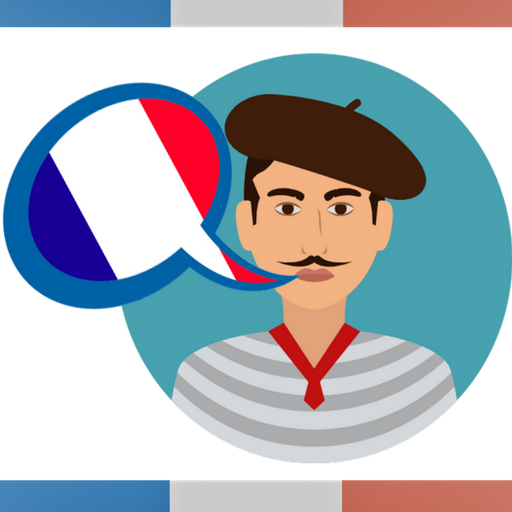
Correcteur d'orthographe et de grammaire français
Graj na PC z BlueStacks – Platforma gamingowa Android, która uzyskała zaufanie ponad 500 milionów graczy!
Strona zmodyfikowana w dniu: 11 marca 2020
Play Frenchy: French spelling and grammar Checker on PC
► features:
- French Grammar checker/corrector
- French Spelling and punctuation checker/corrector
- Save the corrected text
- Share the corrected text (Email, SMS, Twitter, Facebook messenger, other apps.)
► How to use:
1: Enter the text that you want to check for grammar, spelling, and punctuation mistakes.
2: Click the correct button below.
3: Click on underlined words to get a list of proper wording alternatives, suggestions, and explanations.
4: Click on the share button to send the text to other apps
5: Clicking the Save button saves all changes.
Improve Your Skills
– See short, clear explanations for every correction
– Helps you understand your mistakes and avoid them in the future
37e43088a1
Zagraj w Correcteur d'orthographe et de grammaire français na PC. To takie proste.
-
Pobierz i zainstaluj BlueStacks na PC
-
Zakończ pomyślnie ustawienie Google, aby otrzymać dostęp do sklepu Play, albo zrób to później.
-
Wyszukaj Correcteur d'orthographe et de grammaire français w pasku wyszukiwania w prawym górnym rogu.
-
Kliknij, aby zainstalować Correcteur d'orthographe et de grammaire français z wyników wyszukiwania
-
Ukończ pomyślnie rejestrację Google (jeśli krok 2 został pominięty) aby zainstalować Correcteur d'orthographe et de grammaire français
-
Klinij w ikonę Correcteur d'orthographe et de grammaire français na ekranie startowym, aby zacząć grę