
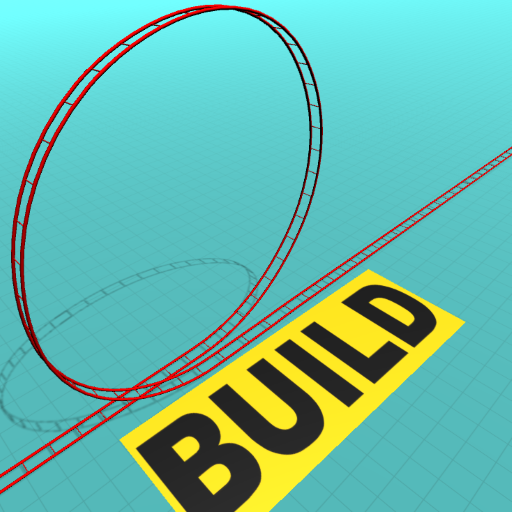
Roller Coaster Builder: Create your RollerCoaster
BlueStacksを使ってPCでプレイ - 5憶以上のユーザーが愛用している高機能Androidゲーミングプラットフォーム
Play Roller Coaster Builder: Create your RollerCoaster on PC
Over 150,000 roller coasters already created by our community. Join the fun today!
This all new release includes:
- Creative freedom to create any type of roller coaster ride
- Add cool track side props (Dinosaurs, Arcs and so much more)
- Multiple environments to chose from (Skyline, desert and so much more)
- Follow and like tracks from other creators
- Compete with other builders to make the best rollercoaster park
- Check your park ranking by top score or number of followers
- Earn game cash while you're idle as other creators view your coaster
- Support for Google Cardboard to view your ride in Virtual Reality (VR)
The roller coaster builder tool is a full fledged simulator that simulates a roller coaster physics in the finest detail and allows you to bend, stretch, and craft your ride any way you like it.
As you build your rides and expand your theme park you earn credits as other players view and like your creation. Don't forget to set you park name as this allows you to compete in the rollercoaster rankings and compare yourself with other tycoons.
Roller Coaster Builder games are so much fun when you know that others around the world get to enjoy your ultimate creations. The editor is easy to learn while offering extreme flexibility in how to lay your track. Go through the tutorial or train yourself on the job, you'll be crafting awesome roller coasters in no time. If you do need any help just reach out to our support email below and we're always happy to assist.
Are you a rollercoaster fan? Get your free download now and start creating!
Roller Coaster Builder: Create your RollerCoasterをPCでプレイ
-
BlueStacksをダウンロードしてPCにインストールします。
-
GoogleにサインインしてGoogle Play ストアにアクセスします。(こちらの操作は後で行っても問題ありません)
-
右上の検索バーにRoller Coaster Builder: Create your RollerCoasterを入力して検索します。
-
クリックして検索結果からRoller Coaster Builder: Create your RollerCoasterをインストールします。
-
Googleサインインを完了してRoller Coaster Builder: Create your RollerCoasterをインストールします。※手順2を飛ばしていた場合
-
ホーム画面にてRoller Coaster Builder: Create your RollerCoasterのアイコンをクリックしてアプリを起動します。



