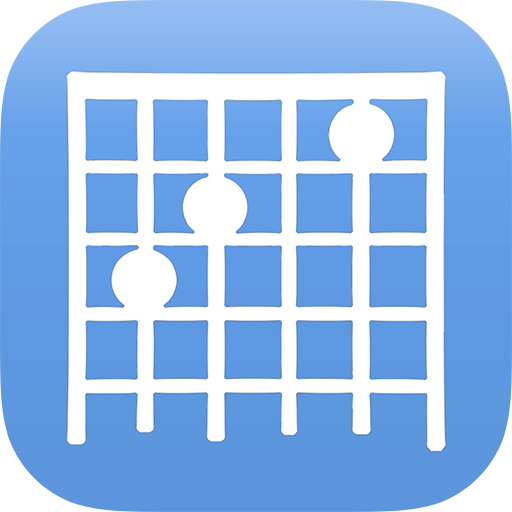Chord! Free (Guitar Chords)
音乐与音频 | RabugenTom
在電腦上使用BlueStacks –受到5億以上的遊戲玩家所信任的Android遊戲平台。
Play Chord! Free (Guitar Chords) on PC
Chord! is at the same time the simplest and the most complete chords and scales app for guitar or any fretted instrument like bass, ukulele, banjo, etc.
Unlike other chord charts app, Chord! doesn't rely on a database of charts. Instead, it computes and analyses all the possible fingerings.
You don't even have to know music theory to use it: behind its brute force, the app knows how to handle by itself some subtleties of music in order to give meaningful results.
If you don't have to be an advanced player to use the app, you can however take a look under the hood and tweak the parameters if you like! Whatever is your level or your instrument, Chord! will adapt and give you the most precise answer.
This is the free version with fully functional chord search, but only 5 scales instead of 400 and 8 tunings, no reverse chord and scale search and no custom tunings database. The fingering engine is the same as the paid version.
You can search for practically any chord, split (like D/F#) or not. If you're a beginner, you can choose the chord from a list, but you can also use the intelligent keyboard to enter the chord as it is written. If this keyboard is a great way to enter chords, it is also very useful to discover and understand how the chords are formed. You can hear how each fingering sounds. With the paid version of the app, you can also enter some notes on a neck to find which chords it can be.
Chords are not all and the app is also shipped with the biggest list of named scales (but only 5 in this free version). It analyses and presents them with interactive views (scale, score and keyboard). Of course it can also lay down these scales on a neck (with sound). Like for chords, with the full version, you can even search for a scale from its fingering, harmonize it (decompose it into chords) or you can also enter a sequence of chords to find which scale you can use to improvise onto.
In this free version, there is only a few tunings, but the full version is shipped with a more than a hundred tunings and allows you to add you own ones, for any instrument, with or without a capo, even with broken strings if you want!
The app uses custom and unique algorithms to generate charts, easily input complex harmonic structures, extract chords from fingerings, determine fingers positions, compute keys of scales, generate chords from scales and find scales that go well with some chords.
For example, Chord! is the right tool in these situations:
• You're a beginner and you want to know how to play easily a D/F# chord;
• One gave you an ukulele and you want to know how to tune it and how to play the G Major scale;
• You want to know on what scale you can improvise for some chord sequence (and the answer can be different than the Pentatonic minor!) (Full version only);
• While transcripting a song by ear, you've found something and you would like to know which chord is it and other ways to play it (Full version only);
• You want to experiment this nice open tuning, moreover with a bottleneck;
• Your little sister can't make bar chords and you want to show her how she can do without bars, with three (little) fingers only;
• You want to impress your little sister by showing her how you can play the same chords with two bars!
• You want to understand how this fingering for C13 is actually a fingering for C13;
• You broke a string and want to know how to play some chords without (Full version only);
• You want to know how Django managed to play with two and a half fingers.
The app fully support left-handed instruments.
Translated in: English, French, Hungarian, Italian, Portuguese (Brazilian), and Spanish .
See http://getchord.com for more informations.
Main functions of the app:
- Search chord fingerings;
- Search chords from fingerings (Full version only);
- Search scale fingerings;
- Search scales from fingerings (Full version only);
- Search chords from scale;
- Search scales from chords(Full version only).
Unlike other chord charts app, Chord! doesn't rely on a database of charts. Instead, it computes and analyses all the possible fingerings.
You don't even have to know music theory to use it: behind its brute force, the app knows how to handle by itself some subtleties of music in order to give meaningful results.
If you don't have to be an advanced player to use the app, you can however take a look under the hood and tweak the parameters if you like! Whatever is your level or your instrument, Chord! will adapt and give you the most precise answer.
This is the free version with fully functional chord search, but only 5 scales instead of 400 and 8 tunings, no reverse chord and scale search and no custom tunings database. The fingering engine is the same as the paid version.
You can search for practically any chord, split (like D/F#) or not. If you're a beginner, you can choose the chord from a list, but you can also use the intelligent keyboard to enter the chord as it is written. If this keyboard is a great way to enter chords, it is also very useful to discover and understand how the chords are formed. You can hear how each fingering sounds. With the paid version of the app, you can also enter some notes on a neck to find which chords it can be.
Chords are not all and the app is also shipped with the biggest list of named scales (but only 5 in this free version). It analyses and presents them with interactive views (scale, score and keyboard). Of course it can also lay down these scales on a neck (with sound). Like for chords, with the full version, you can even search for a scale from its fingering, harmonize it (decompose it into chords) or you can also enter a sequence of chords to find which scale you can use to improvise onto.
In this free version, there is only a few tunings, but the full version is shipped with a more than a hundred tunings and allows you to add you own ones, for any instrument, with or without a capo, even with broken strings if you want!
The app uses custom and unique algorithms to generate charts, easily input complex harmonic structures, extract chords from fingerings, determine fingers positions, compute keys of scales, generate chords from scales and find scales that go well with some chords.
For example, Chord! is the right tool in these situations:
• You're a beginner and you want to know how to play easily a D/F# chord;
• One gave you an ukulele and you want to know how to tune it and how to play the G Major scale;
• You want to know on what scale you can improvise for some chord sequence (and the answer can be different than the Pentatonic minor!) (Full version only);
• While transcripting a song by ear, you've found something and you would like to know which chord is it and other ways to play it (Full version only);
• You want to experiment this nice open tuning, moreover with a bottleneck;
• Your little sister can't make bar chords and you want to show her how she can do without bars, with three (little) fingers only;
• You want to impress your little sister by showing her how you can play the same chords with two bars!
• You want to understand how this fingering for C13 is actually a fingering for C13;
• You broke a string and want to know how to play some chords without (Full version only);
• You want to know how Django managed to play with two and a half fingers.
The app fully support left-handed instruments.
Translated in: English, French, Hungarian, Italian, Portuguese (Brazilian), and Spanish .
See http://getchord.com for more informations.
Main functions of the app:
- Search chord fingerings;
- Search chords from fingerings (Full version only);
- Search scale fingerings;
- Search scales from fingerings (Full version only);
- Search chords from scale;
- Search scales from chords(Full version only).
在電腦上遊玩Chord! Free (Guitar Chords) . 輕易上手.
-
在您的電腦上下載並安裝BlueStacks
-
完成Google登入後即可訪問Play商店,或等你需要訪問Play商店十再登入
-
在右上角的搜索欄中尋找 Chord! Free (Guitar Chords)
-
點擊以從搜索結果中安裝 Chord! Free (Guitar Chords)
-
完成Google登入(如果您跳過了步驟2),以安裝 Chord! Free (Guitar Chords)
-
在首頁畫面中點擊 Chord! Free (Guitar Chords) 圖標來啟動遊戲