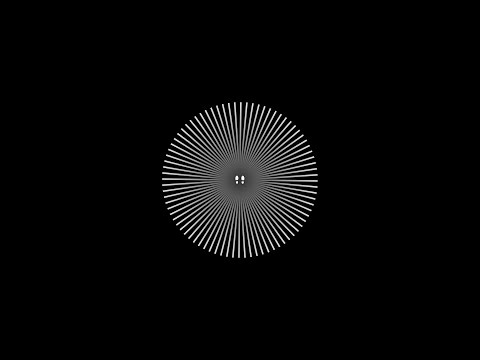Dark Echo
Gioca su PC con BlueStacks: la piattaforma di gioco Android, considerata affidabile da oltre 500 milioni di giocatori.
Pagina modificata il: 21 marzo 2016
Play Dark Echo on PC
“One of the creepiest and most creative horror games on the App Store.” 4.5/5 - 148Apps
“A masterful execution of minimalist design… play this with headphones, in the dark, alone.” - Indie Game Enthusiast
=======
Trapped in darkness, you must use visualized sound to guide your way through threatening environments. The sounds you create will bounce off obstacles, revealing the shape of the surrounding world. It won't be long before your only way of sensing the world attracts a horrifying evil that devours both sound and souls.
Survive through 80 levels that will make your heart race and leave you with an irrational fear of red lines. A foreboding soundscape, best experienced with headphones, sets the tone for your journey. Explore, solve puzzles, and most importantly - stay alive.
=======
No advertisements, no in-app purchases.
* This game relies on the visualization of sound and cannot be played with audio only. It is not recommended for blind players.
=======
www.darkechogame.com
www.twitter.com/RAC7Games
Gioca Dark Echo su PC. È facile iniziare.
-
Scarica e installa BlueStacks sul tuo PC
-
Completa l'accesso a Google per accedere al Play Store o eseguilo in un secondo momento
-
Cerca Dark Echo nella barra di ricerca nell'angolo in alto a destra
-
Fai clic per installare Dark Echo dai risultati della ricerca
-
Completa l'accesso a Google (se hai saltato il passaggio 2) per installare Dark Echo
-
Fai clic sull'icona Dark Echo nella schermata principale per iniziare a giocare