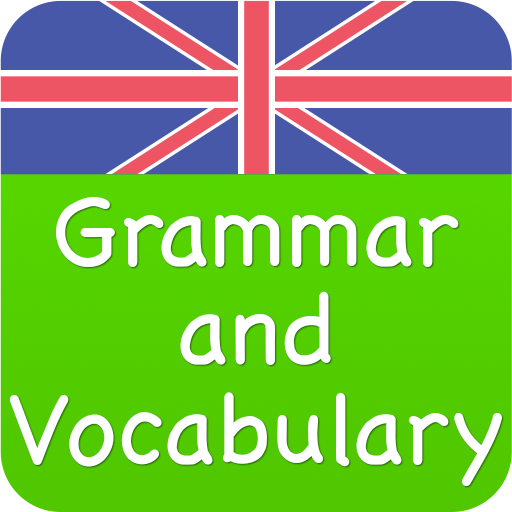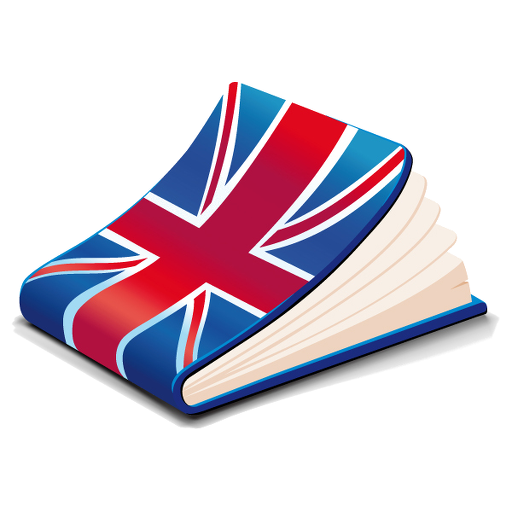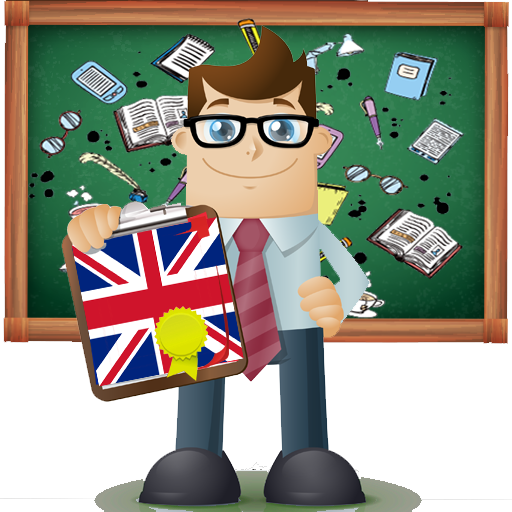
لعبة الكلمات الانجليزية : تطبيق تعليمي
العب على الكمبيوتر الشخصي مع BlueStacks - نظام أندرويد للألعاب ، موثوق به من قبل أكثر من 500 مليون لاعب.
تم تعديل الصفحة في: 1 أكتوبر 2018
Play Mr. Vocabulary : Learn English words on PC
The application will help you learn and acquire key skills in english language: vocabulary, spelling, while having fun with a colorful environment and activities of progressive difficulty. The application will also help improve your pronunciation of words.
The chosen learning methodology is designed in a pedagogical way that begins with learning phase and ends with evaluation phase, The good scores you get will allow you to unlock other categories to be always motivated to learn more.
Educational program addressed:
• Vocabulary
• Spelling
• pronunciation
Training objectives:
. Enrich the english vocabulary
. Mastering the spelling of words learned
.Improve pronunciation of words
Main Features :
- 100% free: No limit of content or functions, Everything is free.
- No Internet connection required for learning (off-line)
- Teaching with pronunciation of words
- For beginners
-Good images and sound quality
- The application is compatible with smartphones and tablets
- Quickly learn english language words
العب لعبة الكلمات الانجليزية : تطبيق تعليمي على جهاز الكمبيوتر. من السهل البدء.
-
قم بتنزيل BlueStacks وتثبيته على جهاز الكمبيوتر الخاص بك
-
أكمل تسجيل الدخول إلى Google للوصول إلى متجر Play ، أو قم بذلك لاحقًا
-
ابحث عن لعبة الكلمات الانجليزية : تطبيق تعليمي في شريط البحث أعلى الزاوية اليمنى
-
انقر لتثبيت لعبة الكلمات الانجليزية : تطبيق تعليمي من نتائج البحث
-
أكمل تسجيل الدخول إلى Google (إذا تخطيت الخطوة 2) لتثبيت لعبة الكلمات الانجليزية : تطبيق تعليمي
-
انقر على أيقونة لعبة الكلمات الانجليزية : تطبيق تعليمي على الشاشة الرئيسية لبدء اللعب