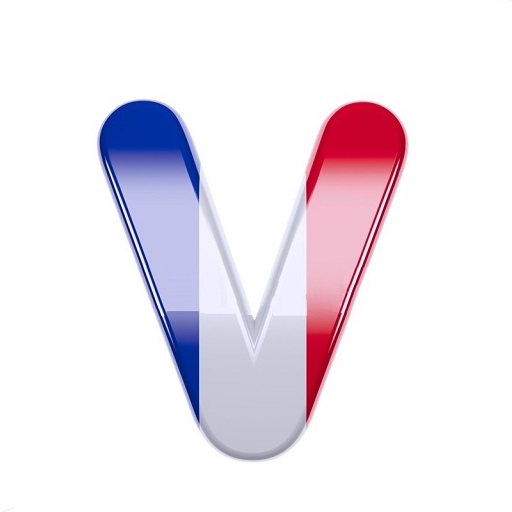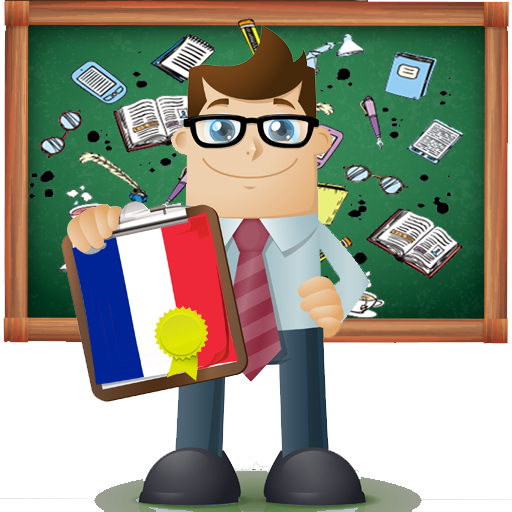
Mr. Vocabulaire: Mots Français
Spiele auf dem PC mit BlueStacks - der Android-Gaming-Plattform, der über 500 Millionen Spieler vertrauen.
Seite geändert am: 1. Oktober 2018
Play Mr. Vocabulary: French words on PC
The application will help you learn and acquire key skills in French language: vocabulary, spelling, while having fun with a colorful environment and word games. This application will also help improve your pronunciation of words.
The chosen learning methodology is designed in a pedagogical way that begin with learning phase and end with evaluation phase (words games), The good scores you get will allow you to unlock other categories to be always motivated to learn more.
Learning programs addressed:
• Vocabulary
• Spelling
• Pronunciation
Training objectives:
. Enrich the French vocabulary
. Mastering the spelling of words learned
. Improve pronunciation of words
Main Features :
- Word games
- 100% free: No limit of content or functions, Everything is free.
- No Internet connection required for learning (offline)
- Teaching with pronunciation of words (audio)
- For beginners
- Good images and sound quality
- The application is compatible with smartphones and tablets
- Quickly learn French language words
- For kids and adults
Spiele Mr. Vocabulaire: Mots Français auf dem PC. Der Einstieg ist einfach.
-
Lade BlueStacks herunter und installiere es auf deinem PC
-
Schließe die Google-Anmeldung ab, um auf den Play Store zuzugreifen, oder mache es später
-
Suche in der Suchleiste oben rechts nach Mr. Vocabulaire: Mots Français
-
Klicke hier, um Mr. Vocabulaire: Mots Français aus den Suchergebnissen zu installieren
-
Schließe die Google-Anmeldung ab (wenn du Schritt 2 übersprungen hast), um Mr. Vocabulaire: Mots Français zu installieren.
-
Klicke auf dem Startbildschirm auf das Mr. Vocabulaire: Mots Français Symbol, um mit dem Spielen zu beginnen