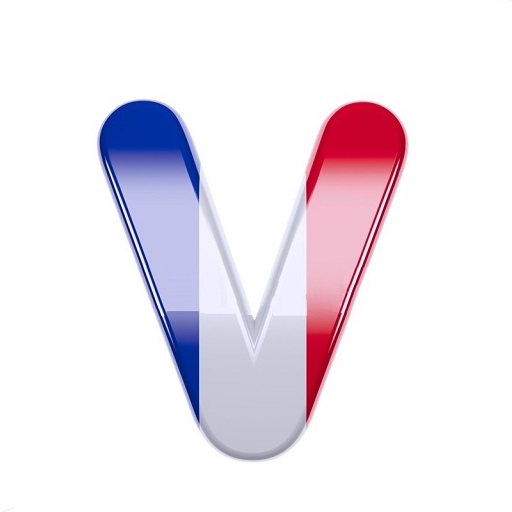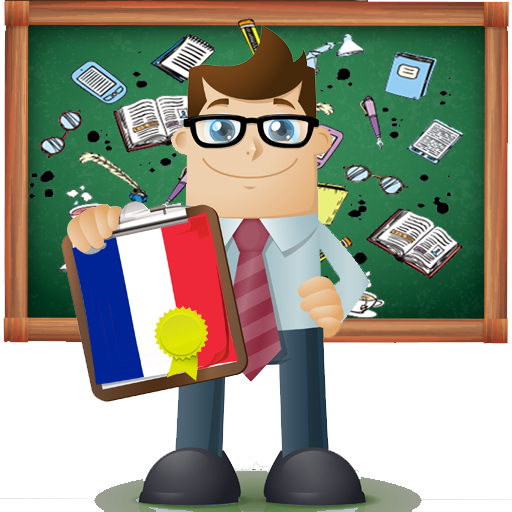
Sr. Vocabulario (francés)
Juega en PC con BlueStacks: la plataforma de juegos Android, en la que confían más de 500 millones de jugadores.
Página modificada el: 1 de octubre de 2018
Play Mr. Vocabulary: French words on PC
The application will help you learn and acquire key skills in French language: vocabulary, spelling, while having fun with a colorful environment and word games. This application will also help improve your pronunciation of words.
The chosen learning methodology is designed in a pedagogical way that begin with learning phase and end with evaluation phase (words games), The good scores you get will allow you to unlock other categories to be always motivated to learn more.
Learning programs addressed:
• Vocabulary
• Spelling
• Pronunciation
Training objectives:
. Enrich the French vocabulary
. Mastering the spelling of words learned
. Improve pronunciation of words
Main Features :
- Word games
- 100% free: No limit of content or functions, Everything is free.
- No Internet connection required for learning (offline)
- Teaching with pronunciation of words (audio)
- For beginners
- Good images and sound quality
- The application is compatible with smartphones and tablets
- Quickly learn French language words
- For kids and adults
Juega Sr. Vocabulario (francés) en la PC. Es fácil comenzar.
-
Descargue e instale BlueStacks en su PC
-
Complete el inicio de sesión de Google para acceder a Play Store, o hágalo más tarde
-
Busque Sr. Vocabulario (francés) en la barra de búsqueda en la esquina superior derecha
-
Haga clic para instalar Sr. Vocabulario (francés) desde los resultados de búsqueda
-
Complete el inicio de sesión de Google (si omitió el paso 2) para instalar Sr. Vocabulario (francés)
-
Haz clic en el ícono Sr. Vocabulario (francés) en la pantalla de inicio para comenzar a jugar