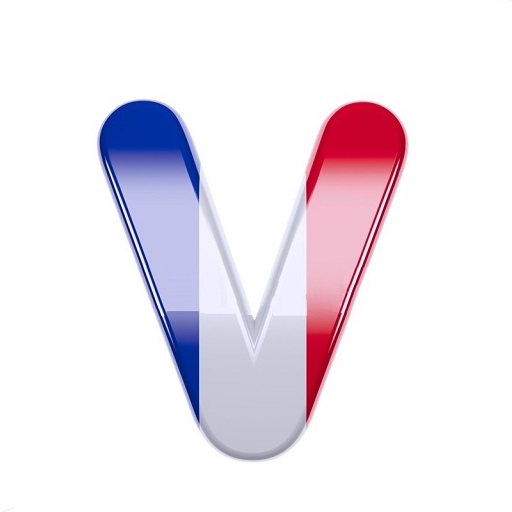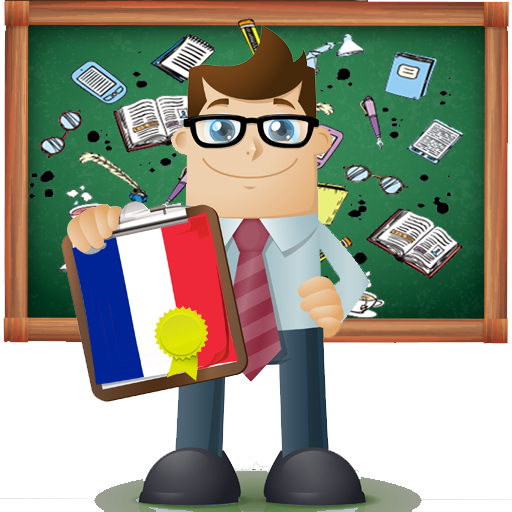
Mr. Vocabulaire: Mots Français
Jouez sur PC avec BlueStacks - la plate-forme de jeu Android, approuvée par + 500M de joueurs.
Page Modifiée le: 1 octobre 2018
Play Mr. Vocabulary: French words on PC
The application will help you learn and acquire key skills in French language: vocabulary, spelling, while having fun with a colorful environment and word games. This application will also help improve your pronunciation of words.
The chosen learning methodology is designed in a pedagogical way that begin with learning phase and end with evaluation phase (words games), The good scores you get will allow you to unlock other categories to be always motivated to learn more.
Learning programs addressed:
• Vocabulary
• Spelling
• Pronunciation
Training objectives:
. Enrich the French vocabulary
. Mastering the spelling of words learned
. Improve pronunciation of words
Main Features :
- Word games
- 100% free: No limit of content or functions, Everything is free.
- No Internet connection required for learning (offline)
- Teaching with pronunciation of words (audio)
- For beginners
- Good images and sound quality
- The application is compatible with smartphones and tablets
- Quickly learn French language words
- For kids and adults
Jouez à Mr. Vocabulaire: Mots Français sur PC. C'est facile de commencer.
-
Téléchargez et installez BlueStacks sur votre PC
-
Connectez-vous à Google pour accéder au Play Store ou faites-le plus tard
-
Recherchez Mr. Vocabulaire: Mots Français dans la barre de recherche dans le coin supérieur droit
-
Cliquez pour installer Mr. Vocabulaire: Mots Français à partir des résultats de la recherche
-
Connectez-vous à Google (si vous avez ignoré l'étape 2) pour installer Mr. Vocabulaire: Mots Français
-
Cliquez sur l'icône Mr. Vocabulaire: Mots Français sur l'écran d'accueil pour commencer à jouer