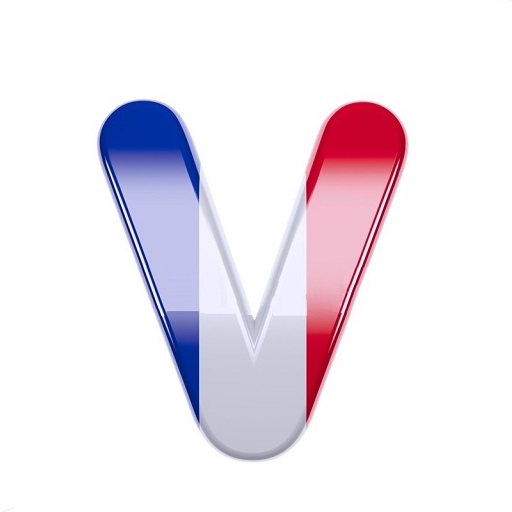このページには広告が含まれます
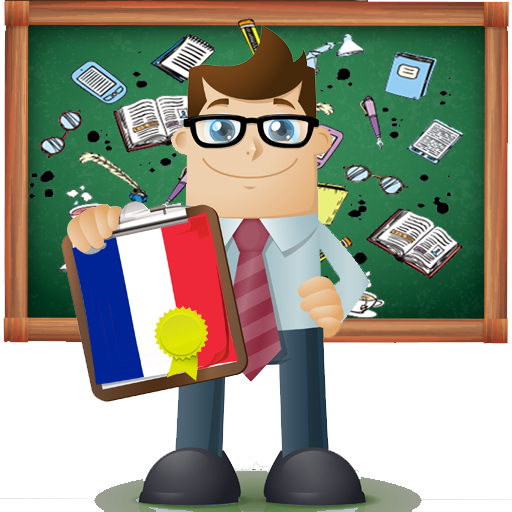
Mr. Vocabulaire: Mots Français
Educational | Adil Gounane
BlueStacksを使ってPCでプレイ - 5憶以上のユーザーが愛用している高機能Androidゲーミングプラットフォーム
Play Mr. Vocabulary: French words on PC
Mr vocabulary will help you enrich your french vocabulary by learning hundreds of words.
The application will help you learn and acquire key skills in French language: vocabulary, spelling, while having fun with a colorful environment and word games. This application will also help improve your pronunciation of words.
The chosen learning methodology is designed in a pedagogical way that begin with learning phase and end with evaluation phase (words games), The good scores you get will allow you to unlock other categories to be always motivated to learn more.
Learning programs addressed:
• Vocabulary
• Spelling
• Pronunciation
Training objectives:
. Enrich the French vocabulary
. Mastering the spelling of words learned
. Improve pronunciation of words
Main Features :
- Word games
- 100% free: No limit of content or functions, Everything is free.
- No Internet connection required for learning (offline)
- Teaching with pronunciation of words (audio)
- For beginners
- Good images and sound quality
- The application is compatible with smartphones and tablets
- Quickly learn French language words
- For kids and adults
The application will help you learn and acquire key skills in French language: vocabulary, spelling, while having fun with a colorful environment and word games. This application will also help improve your pronunciation of words.
The chosen learning methodology is designed in a pedagogical way that begin with learning phase and end with evaluation phase (words games), The good scores you get will allow you to unlock other categories to be always motivated to learn more.
Learning programs addressed:
• Vocabulary
• Spelling
• Pronunciation
Training objectives:
. Enrich the French vocabulary
. Mastering the spelling of words learned
. Improve pronunciation of words
Main Features :
- Word games
- 100% free: No limit of content or functions, Everything is free.
- No Internet connection required for learning (offline)
- Teaching with pronunciation of words (audio)
- For beginners
- Good images and sound quality
- The application is compatible with smartphones and tablets
- Quickly learn French language words
- For kids and adults
Mr. Vocabulaire: Mots FrançaisをPCでプレイ
-
BlueStacksをダウンロードしてPCにインストールします。
-
GoogleにサインインしてGoogle Play ストアにアクセスします。(こちらの操作は後で行っても問題ありません)
-
右上の検索バーにMr. Vocabulaire: Mots Françaisを入力して検索します。
-
クリックして検索結果からMr. Vocabulaire: Mots Françaisをインストールします。
-
Googleサインインを完了してMr. Vocabulaire: Mots Françaisをインストールします。※手順2を飛ばしていた場合
-
ホーム画面にてMr. Vocabulaire: Mots Françaisのアイコンをクリックしてアプリを起動します。