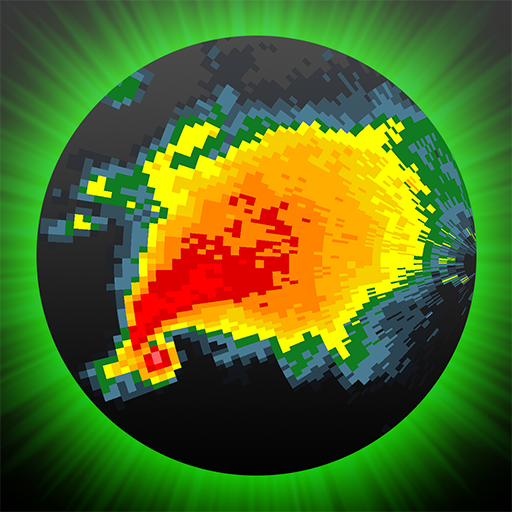RadarOmega: Advanced Storm Tracking Toolkit
Play on PC with BlueStacks – the Android Gaming Platform, trusted by 500M+ gamers.
Page Modified on: August 30, 2019
Play RadarOmega: Advanced Storm Tracking Toolkit on PC
-Level 3 NEXRAD Radar
--Base Reflectivity - Elevation Tilts Available
--Base Velocity - Elevation Tilts Available
--Storm Relative Velocity - Elevation Tilts Available
--Vertically Integrated Liquid
--Echo Tops -
--One Hour Precipitation Totals
--Total Storm Precipitation Totals
--Correlation Co-efficient - Elevation Tilts Available
--Differential Reflectivity - Elevation Tilts Available
--Spectrum Width
High Resolution Radar - Level 2 NEXRAD Radar
--Reflectivity
--Velocity
--Correlation Co-efficient
--Differential Reflectivity
Track Tropical Storms & Hurricanes
-RadarOmega has a robust tropical tracking dashboard built in to keep you ahead of the latest Tropical Storm and Hurricane threats.
Hi-Resolution Satellite Viewer (Alpha-Beta-Gamma Subscribers)
MRMS Viewer(Alpha - Beta Subscribers)
-Hail Detection
-Rotation Tracking
-National Reflectivity
Model Data(Alpha Subscribers)
-HRRR
-NAM3KM
-NAM12KM
-RAP
Save Custom Location Markers(Alpha - Beta - Gamma Subscribers)
Set custom location markers and easily monitor with the custom location dashboard.
DESKTOP ACCESS
Alpha, Beta, Gamma subscribers get access to subscribed data layers with our desktop application.
-Monitor active Tropical Storms/Hurricanes
-View the latest National Hurricane Center track and intensity details
-View Tropical Weather Outlooks
-View Projected Path & Intensity of Tropical Storm & Hurricane Force Winds
Dual View
Monitor storms with two data displays at one time
Storm Tracks
View detailed NEXRAD storm attribute data along with extrapolated impact times along storm tracks.
Radar Data Viewer Tool
-View storm intensity, precipitation rates & velocity intensity values. The radar data viewer tool also allows you retrieve current conditions along with extended forecasts for any selected point. Simply activate the data viewer tool and move around the map to use this feature.
Radar Map Display Customization Options
-Pick what type of map you would like data to display on
RadarOmega Drive Display
--Use RadarOmega drive display while traveling to keep alert to rapidly changing weather conditions along your route. Using your device GPS, you can keep your current location center while you are in motion to always view the latest radar data!
Auto Tower Activation
--Activate the auto tower feature to move around the map and have the nearest NEXRAD tower activate radar imagery. This feature is great while driving as it allows you to avoid having to manually switch between NEXRAD radar sites.
Severe Weather Warnings
--When the National Weather Service issues a Severe Thunderstorm, Tornado, Flash Flood, Special Weather Statements & Special Marine Warnings, RadarOmega displays this information with location and warning details. RadarOmega uses the National Weather Services storm impact statements to color code potential impacts of any storm. Use the severe weather alert dashboard to activate the nearest radar tower in closest proximity to any active severe weather alerts.
Storm Reports
--Hail - Tornado - Wind Damage - Wind Speed Reports
--Storm Reports for last 24 Hours with time period selection options
Lightning Detection
--View lightning strike locations and frequency
--Select lighting strike intervals between 5 to 30 minutes
Severe Weather Outlooks - Day 1 through Day 3
Get the latest severe weather outlooks from the Storm Prediction Center.
Detailed day one SPC convective outlook(Tornado-Wind-Hail Probabilities)
Save Radar Screenshots & GIF Animations
Save radar gifs & images to your device in portrait or landscape mode. This makes it easy to share radar images to social media.
NO ADS!!
Play RadarOmega: Advanced Storm Tracking Toolkit on PC. It’s easy to get started.
-
Download and install BlueStacks on your PC
-
Complete Google sign-in to access the Play Store, or do it later
-
Look for RadarOmega: Advanced Storm Tracking Toolkit in the search bar at the top right corner
-
Click to install RadarOmega: Advanced Storm Tracking Toolkit from the search results
-
Complete Google sign-in (if you skipped step 2) to install RadarOmega: Advanced Storm Tracking Toolkit
-
Click the RadarOmega: Advanced Storm Tracking Toolkit icon on the home screen to start playing