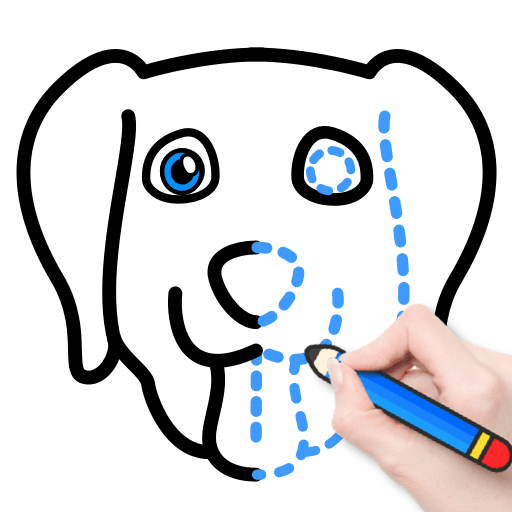Fun Colors - 색칠하기 책 및 그림 그리기 게임
Educational | RAD BROTHERS
5억명 이상의 게이머가 신뢰하는 안드로이드 게임 플랫폼 BlueStacks으로 PC에서 플레이하세요.
Play Fun Colors - coloring book & drawing art games on PC
Fun Colors - new coloring game that will help you to realize your creative art ideas!
In this painting game you will find various categories of coloring pages and a mode for drawing! In addition to an endless palette of colors and a variety of paint brushes in Fun Colors there is an ability to upload your own images or photos and draw on it!
So that your eyes do not get tired of being in front of the device screen for a long time, you can switch the interface of this fun drawing app to dark mode!
If you finished your coloring pages or drawings - send it to print without leaving the game!
Features:
▶ Intuitive controls
▶ Dark theme for protection of eyes
▶ Mode for drawing and coloring
▶ Coloring pages of different categories
▶ Uploading images or photos to the game
▶ Printing drawings from the game
▶ Saving drawing to the device
▶ Adjust the size and type of paint brush
▶ Zoom in / out of the canvas
▶ Undo the last action
Follow Us:
VK: https://vk.com/radbrothersid
Facebook: https://www.facebook.com/radbrothers
Twitter: https://twitter.com/Rad_Brothers
Instagram: https://www.instagram.com/rad_brothers
YouTube: https://www.youtube.com/user/RadBrothersID
Website: https://radbrothers.com
In this painting game you will find various categories of coloring pages and a mode for drawing! In addition to an endless palette of colors and a variety of paint brushes in Fun Colors there is an ability to upload your own images or photos and draw on it!
So that your eyes do not get tired of being in front of the device screen for a long time, you can switch the interface of this fun drawing app to dark mode!
If you finished your coloring pages or drawings - send it to print without leaving the game!
Features:
▶ Intuitive controls
▶ Dark theme for protection of eyes
▶ Mode for drawing and coloring
▶ Coloring pages of different categories
▶ Uploading images or photos to the game
▶ Printing drawings from the game
▶ Saving drawing to the device
▶ Adjust the size and type of paint brush
▶ Zoom in / out of the canvas
▶ Undo the last action
Follow Us:
VK: https://vk.com/radbrothersid
Facebook: https://www.facebook.com/radbrothers
Twitter: https://twitter.com/Rad_Brothers
Instagram: https://www.instagram.com/rad_brothers
YouTube: https://www.youtube.com/user/RadBrothersID
Website: https://radbrothers.com
PC에서 Fun Colors - 색칠하기 책 및 그림 그리기 게임 플레이해보세요.
-
BlueStacks 다운로드하고 설치
-
Google Play 스토어에 로그인 하기(나중에 진행가능)
-
오른쪽 상단 코너에 Fun Colors - 색칠하기 책 및 그림 그리기 게임 검색
-
검색 결과 중 Fun Colors - 색칠하기 책 및 그림 그리기 게임 선택하여 설치
-
구글 로그인 진행(만약 2단계를 지나갔을 경우) 후 Fun Colors - 색칠하기 책 및 그림 그리기 게임 설치
-
메인 홈화면에서 Fun Colors - 색칠하기 책 및 그림 그리기 게임 선택하여 실행