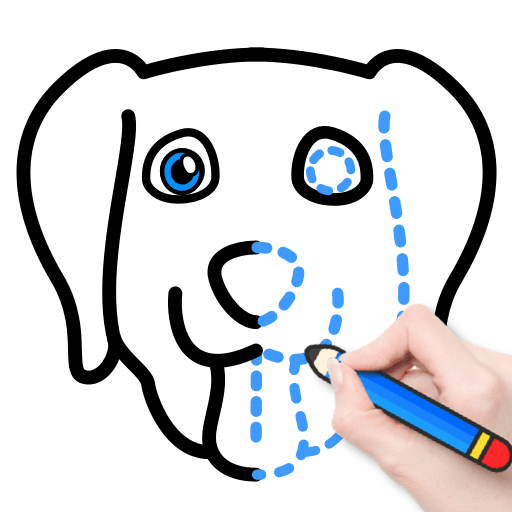Fun Colors - livro colorir e jogos arte de desenho
Jogue no PC com BlueStacks - A Plataforma de Jogos Android, confiada por mais de 500 milhões de jogadores.
Página modificada em: 9 de agosto de 2021
Play Fun Colors - coloring book & drawing art games on PC
In this painting game you will find various categories of coloring pages and a mode for drawing! In addition to an endless palette of colors and a variety of paint brushes in Fun Colors there is an ability to upload your own images or photos and draw on it!
So that your eyes do not get tired of being in front of the device screen for a long time, you can switch the interface of this fun drawing app to dark mode!
If you finished your coloring pages or drawings - send it to print without leaving the game!
Features:
▶ Intuitive controls
▶ Dark theme for protection of eyes
▶ Mode for drawing and coloring
▶ Coloring pages of different categories
▶ Uploading images or photos to the game
▶ Printing drawings from the game
▶ Saving drawing to the device
▶ Adjust the size and type of paint brush
▶ Zoom in / out of the canvas
▶ Undo the last action
Follow Us:
VK: https://vk.com/radbrothersid
Facebook: https://www.facebook.com/radbrothers
Twitter: https://twitter.com/Rad_Brothers
Instagram: https://www.instagram.com/rad_brothers
YouTube: https://www.youtube.com/user/RadBrothersID
Website: https://radbrothers.com
Jogue Fun Colors - livro colorir e jogos arte de desenho no PC. É fácil começar.
-
Baixe e instale o BlueStacks no seu PC
-
Conclua o login do Google para acessar a Play Store ou faça isso mais tarde
-
Procure por Fun Colors - livro colorir e jogos arte de desenho na barra de pesquisa no canto superior direito
-
Clique para instalar Fun Colors - livro colorir e jogos arte de desenho a partir dos resultados da pesquisa
-
Conclua o login do Google (caso você pulou a etapa 2) para instalar o Fun Colors - livro colorir e jogos arte de desenho
-
Clique no ícone do Fun Colors - livro colorir e jogos arte de desenho na tela inicial para começar a jogar