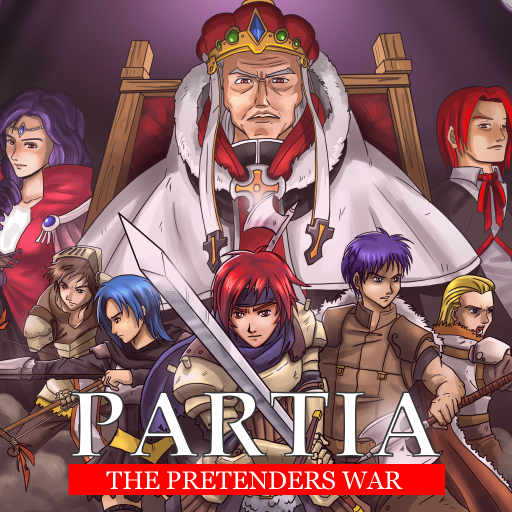Exit Fate
Mainkan di PC dengan BlueStacks – platform Game-Game Android, dipercaya oleh lebih dari 500 juta gamer.
Halaman Dimodifikasi Aktif: 15 Juni 2019
Play Exit Fate on PC
Get mesmerized in classic RPG gameplay with as many as 75 playable characters, tons of areas and a huge world to explore. Get engrossed in the deep story-line of Exit Fate in your struggle to come to terms with your past and bring peace to the world, at the same time.
Notes:
1) The game has only limited support for direct touch input. The direction keys that should be visible on the left hand side of the screen and the input buttons on the right are recommended for playing.
2) Enable Wide Controls to get back the wider control area from previous versions. To enable, tap on the top leftmost corner of your screen (where three-dots might be visible) and choose "Toggle Wide Controls". Then restart the game (quit completely and start again)
3) You can backup and restore save games from the same menu from (2)
Exit Fate is also available for Windows from the original developer, SCF and for Linux and Mac from RadialApps
Windows:
http://site.scfworks.com/?page_id=10
Linux:
https://radialapps.com/linux/exitfate.html
Mac:
https://radialapps.com/mac/exitfate.html
Mainkan Exit Fate di PC Mudah saja memulainya.
-
Unduh dan pasang BlueStacks di PC kamu
-
Selesaikan proses masuk Google untuk mengakses Playstore atau lakukan nanti
-
Cari Exit Fate di bilah pencarian di pojok kanan atas
-
Klik untuk menginstal Exit Fate dari hasil pencarian
-
Selesaikan proses masuk Google (jika kamu melewati langkah 2) untuk menginstal Exit Fate
-
Klik ikon Exit Fate di layar home untuk membuka gamenya