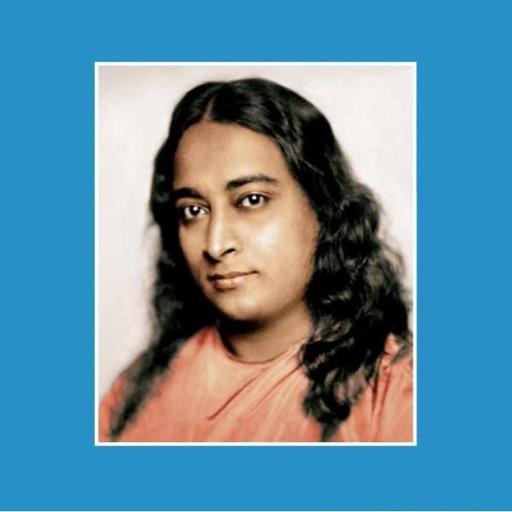Radio Ananda
Jouez sur PC avec BlueStacks - la plate-forme de jeu Android, approuvée par + 500M de joueurs.
Page Modifiée le: 6 juin 2019
Play Radio Ananda on PC
The Ananda movement was begun by Kriyananda, a direct disciple of Paramhansa Yogananda. Kriyananda wrote some 400 pieces of inspirational music, which form the core of programming on Radio Ananda. Rather than merely stirring up one's emotions, this music takes the listener into states of calm feeling, where intuition and other soul qualities such as bliss, love, power, calmness, peace, and wisdom can blossom and grow.
Jouez à Radio Ananda sur PC. C'est facile de commencer.
-
Téléchargez et installez BlueStacks sur votre PC
-
Connectez-vous à Google pour accéder au Play Store ou faites-le plus tard
-
Recherchez Radio Ananda dans la barre de recherche dans le coin supérieur droit
-
Cliquez pour installer Radio Ananda à partir des résultats de la recherche
-
Connectez-vous à Google (si vous avez ignoré l'étape 2) pour installer Radio Ananda
-
Cliquez sur l'icône Radio Ananda sur l'écran d'accueil pour commencer à jouer