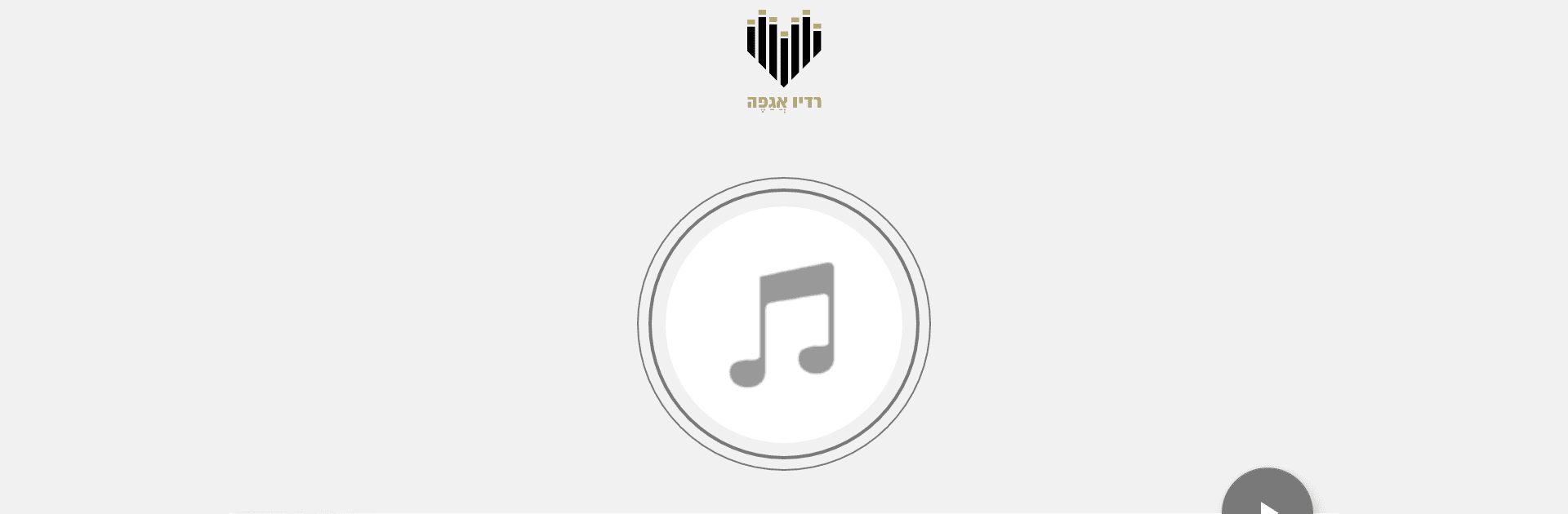

Agape FM - One for Israel
Graj na PC z BlueStacks – Platforma gamingowa Android, która uzyskała zaufanie ponad 500 milionów graczy!
Strona zmodyfikowana w dniu: 15 sie 2024
Run Agape.FM Messianic Radio! on PC or Mac
What’s better than using Agape.FM Messianic Radio! by Israel College of the Bible? Well, try it on a big screen, on your PC or Mac, with BlueStacks to see the difference.
About the App
Agape.FM Messianic Radio! brings you the soulful sounds of Israel right to your device. From the latest Messianic tunes to popular Israeli hits and moving worship songs, you’ll enjoy a rich blend of music and short scripture devotions. Whether you’re relaxing at home or on the go, let the melodies transport you.
App Features
Diverse Music Collection
Enjoy a selection of the newest Messianic and Israeli hits, blending worship and contemporary tunes.
Scripture Devotions
Get inspired with short, impactful scripture pieces designed to uplift and encourage.
Handy Timers and Alarms
Start your day with the music you love. Set alarms to wake up to Agape.FM, ensuring a perfect musical morning.
Easy Sharing Options
Share your favorite tracks and moments with friends effortlessly through the app.
Experience Agape.FM Messianic Radio! seamlessly on BlueStacks, offering a smooth and enjoyable listen.
Ready to experience Agape.FM Messianic Radio! on a bigger screen, in all its glory? Download BlueStacks now.
Zagraj w Agape FM - One for Israel na PC. To takie proste.
-
Pobierz i zainstaluj BlueStacks na PC
-
Zakończ pomyślnie ustawienie Google, aby otrzymać dostęp do sklepu Play, albo zrób to później.
-
Wyszukaj Agape FM - One for Israel w pasku wyszukiwania w prawym górnym rogu.
-
Kliknij, aby zainstalować Agape FM - One for Israel z wyników wyszukiwania
-
Ukończ pomyślnie rejestrację Google (jeśli krok 2 został pominięty) aby zainstalować Agape FM - One for Israel
-
Klinij w ikonę Agape FM - One for Israel na ekranie startowym, aby zacząć grę
