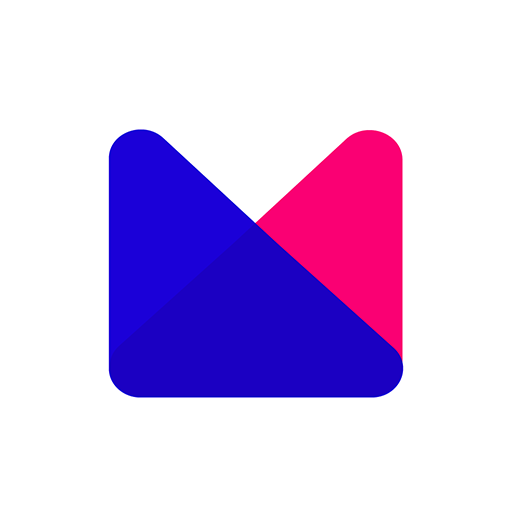Groove Radio
Play on PC with BlueStacks – the Android Gaming Platform, trusted by 500M+ gamers.
Page Modified on: June 5, 2018
Play Groove Radio on PC
The Groove Radio app offers a straight up non-stop music experience to Dance, Play, Trip, Study, Chill, Work or Work Out to. View song history, share easily on social media, or click directly to GrooveRadio.com for archives, videos, contests, and events.
Groove Radio’s true commitment to championing the art of the DJ has helped bring thousands of guest artists on to the Groove Radio airwaves including: Moby, Fatboy Slim, Daft Punk, The Chemical Brothers, Armin van Buuren, Tiesto, John Digweed, Paul Oakenfold, Orbital, Swedish House Mafia, Above & Beyond, Hardwell, Oliver Heldens, Zedd, Dash Berlin, Dillon Francis, The Bloody Beetroots, Borgore, Kill The Noise, Major Lazer, Claude Von Stroke, Deorro, What So Not, Chris Lake, AC Slater, and many more.
Download the free Groove Radio app now. The Future of Music is here.
Play Groove Radio on PC. It’s easy to get started.
-
Download and install BlueStacks on your PC
-
Complete Google sign-in to access the Play Store, or do it later
-
Look for Groove Radio in the search bar at the top right corner
-
Click to install Groove Radio from the search results
-
Complete Google sign-in (if you skipped step 2) to install Groove Radio
-
Click the Groove Radio icon on the home screen to start playing