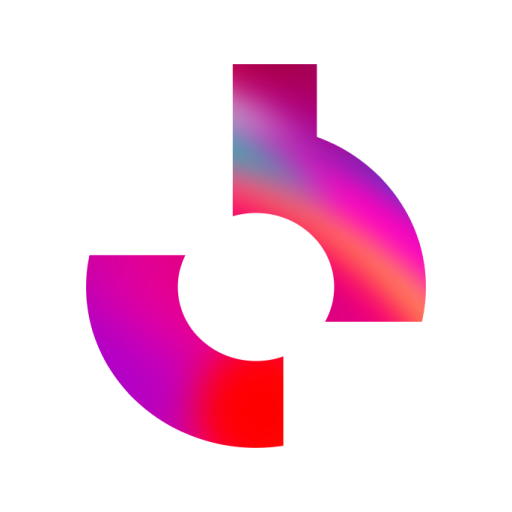Fip - radio webradios jazz, reggae, groove
Graj na PC z BlueStacks – Platforma gamingowa Android, która uzyskała zaufanie ponad 500 milionów graczy!
Strona zmodyfikowana w dniu: 30 września 2019
Play Fip - live radio & music streams jazz rock electro on PC
Listen to free music for every moments of your day:
Fip live radio: The world’s most eclectic radio, broadcast live from Paris. Music playlist during the day and live broadcasts in the evening
Fip Rock: From Bowie to Foals, The Pixies to Radiohead, Arcade Fire to Happy Mondays our slick rock mix blend genres and generations
Fip Electro: From Air to Four Tet, Hot Chip to Kraftwerk, get plugged in to our electro setlist
Fip Jazz: Bebop, afrojazz, salsa, bossa nova, blues, jazz and all the extended family
Fip Groove: Get into a groove mixing Motown, funk, trip-hop, R’n’B and disco
Fip World: Join our musical odyssey and take a world tour in just a few hours
Fip Reggae: From Peter Tosh to Groundation, Steel Pulse to Fat Freddy’s Drop, take a trip to Zion and beyond
Fip Discovery: Today they’re on Fip, but tomorrow, who knows? All our favourite new discoveries are here
Bookmark your favourite songs and listen to your playlists on Youtube or streaming services such as Spotify or Apple Music, share this playlist on streaming services as Spotify or Deezer.
Non-stop and ad-free, you might even catch a live concert in amongst our hand-curated playlists. No marketed songs in our playlist, only choices of our team here in Paris in Radio France.
So whether you’re relaxing, dancing, travelling, driving or running; at work, at home or on the move, we have the perfect soundtrack for every moment of the day. Enjoy Fip radio!
Zagraj w Fip - radio webradios jazz, reggae, groove na PC. To takie proste.
-
Pobierz i zainstaluj BlueStacks na PC
-
Zakończ pomyślnie ustawienie Google, aby otrzymać dostęp do sklepu Play, albo zrób to później.
-
Wyszukaj Fip - radio webradios jazz, reggae, groove w pasku wyszukiwania w prawym górnym rogu.
-
Kliknij, aby zainstalować Fip - radio webradios jazz, reggae, groove z wyników wyszukiwania
-
Ukończ pomyślnie rejestrację Google (jeśli krok 2 został pominięty) aby zainstalować Fip - radio webradios jazz, reggae, groove
-
Klinij w ikonę Fip - radio webradios jazz, reggae, groove na ekranie startowym, aby zacząć grę