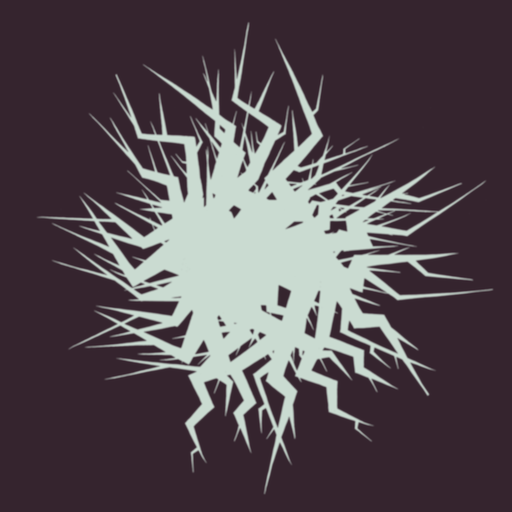このページには広告が含まれます
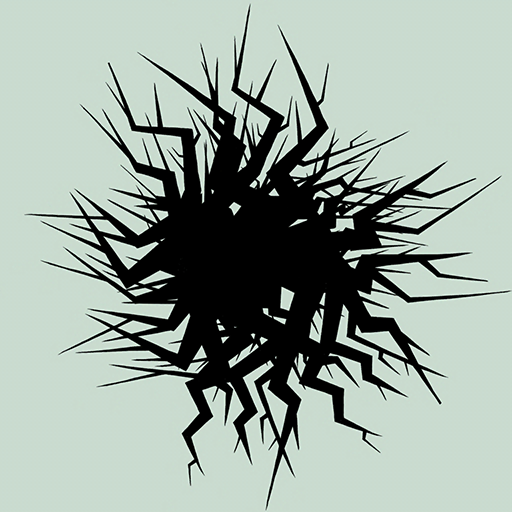
PolyFauna
音楽&オーディオ | Radiohead
BlueStacksを使ってPCでプレイ - 5憶以上のユーザーが愛用している高機能Androidゲーミングプラットフォーム
Play PolyFauna on PC
PolyFauna is an experimental collaboration between Radiohead, Nigel Godrich, Stanley Donwood & Universal Everything.
Your screen is the window into an evolving world.
Move around to look around.
Follow the red dot.
Credits:
Thom Yorke - radiohead.com
Nigel Godrich - twitter.com/nigelgod
Stanley Donwood - slowlydownward.com
Universal Everything - universaleverything.com
Mike Tucker - mike-tucker.com
Released by LLLP LLP
Your screen is the window into an evolving world.
Move around to look around.
Follow the red dot.
Credits:
Thom Yorke - radiohead.com
Nigel Godrich - twitter.com/nigelgod
Stanley Donwood - slowlydownward.com
Universal Everything - universaleverything.com
Mike Tucker - mike-tucker.com
Released by LLLP LLP
PolyFaunaをPCでプレイ
-
BlueStacksをダウンロードしてPCにインストールします。
-
GoogleにサインインしてGoogle Play ストアにアクセスします。(こちらの操作は後で行っても問題ありません)
-
右上の検索バーにPolyFaunaを入力して検索します。
-
クリックして検索結果からPolyFaunaをインストールします。
-
Googleサインインを完了してPolyFaunaをインストールします。※手順2を飛ばしていた場合
-
ホーム画面にてPolyFaunaのアイコンをクリックしてアプリを起動します。