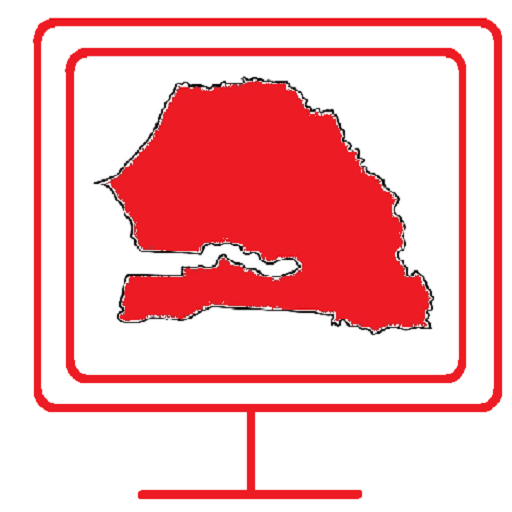Radio Senegal
Play on PC with BlueStacks – the Android Gaming Platform, trusted by 500M+ gamers.
Page Modified on: October 22, 2019
Play Radio Senegal on PC
Features Radio Senegal:
Save your favorite radio stations which will be at the top of list
Search for a specific radio
And of course, listen to radios
Don't wait any longer, it is the perfect application for you
Download without further delay Radio Senegal
Attention: An internet connection is required
List of radio stations:
BFMinfo
Africa N°1
Lamp Fall FM
Bambilorfm
Radio Futurs Medias
Radio Pikine
Walf Radio 1
RFI Afrique
Seneweb Radio
Radio Senegal International
Radio Dunyaa
Sama Radio Senegal
Sud FM
Dakar Musique
xfm
Rail Bi FM 101.3
Zik FM
Sama Radio Dakar
Radio Chaine Nationale
Dakar FM RTS
RTS Thies FM
Play Radio Senegal on PC. It’s easy to get started.
-
Download and install BlueStacks on your PC
-
Complete Google sign-in to access the Play Store, or do it later
-
Look for Radio Senegal in the search bar at the top right corner
-
Click to install Radio Senegal from the search results
-
Complete Google sign-in (if you skipped step 2) to install Radio Senegal
-
Click the Radio Senegal icon on the home screen to start playing