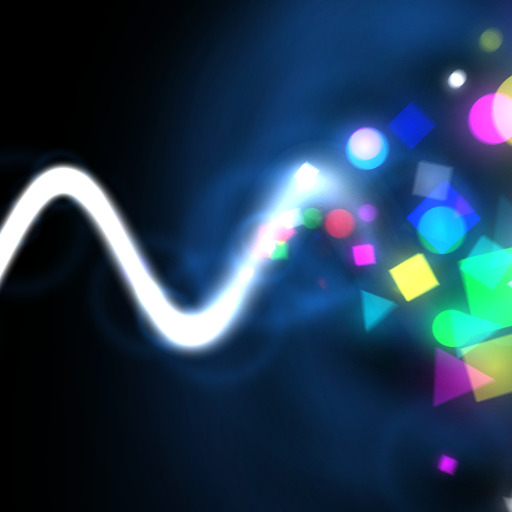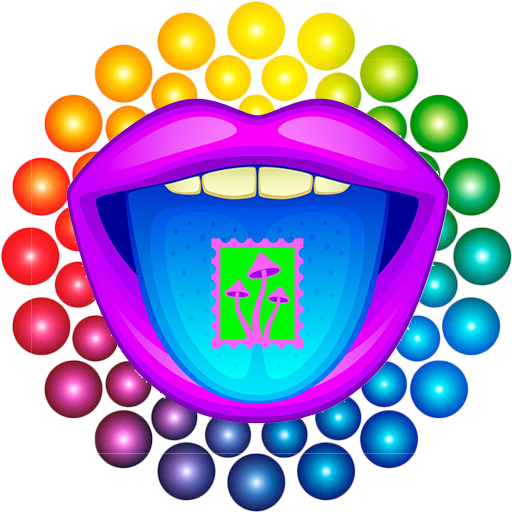
Psy Goa Trance Radio
العب على الكمبيوتر الشخصي مع BlueStacks - نظام أندرويد للألعاب ، موثوق به من قبل أكثر من 500 مليون لاعب.
تم تعديل الصفحة في: 6 ٠اÙÙ 2020
Play Psy Goa Trance Radio on PC
The app includes radio stations that specialize in music styles related to the Psychedelic Trance. These include Psy-Chill (Ambient,Dub), Progressive/Full on Trance, Oldschool Goa Trance, Forest/Dark Psychedelic Trance and many more Covered all kind of Psychedelic Tunes from 80 Bpm to 220 Bpm!
📻 PSY GOA TRANCE RADIO FEATURES
🕉 Psychedelic Visual Background Gallery
🕉 Use low consumption of Mobile Data
🕉 Work on background
🕉 Control audio and view track titles from the lock screen
🕉 Easy to operate
🕉 Highest quality streams
🕉 Crystal clear Sound
🕉 Huge Archive (100's of Stations, added new weekly)
🕉 Live Dj-Sets from Festivals and Parties around the World
🕉 Song and artist information
🕉 Search and Save favorite Stations
🕉 Search for a station
🕉 Radios are sorted by genre
🕉 Set a sleep timer
GENRES:
- Classic Goa Psy Trance
- Full On
- Progressive Psy Trance
- Twilight Psy Trance
- ChillOut (PsyChill, Psybient, Psydub)
- Ethnic Chill
- SuomiSoundi
- Dark Root Psy Trance
- Dark Progressive Psy Trance
- Dark Psy Trance
- Hi-tech
- Forest
- Psy Tech
- Old School Goa
BOOOOOOM!!!
العب Psy Goa Trance Radio على جهاز الكمبيوتر. من السهل البدء.
-
قم بتنزيل BlueStacks وتثبيته على جهاز الكمبيوتر الخاص بك
-
أكمل تسجيل الدخول إلى Google للوصول إلى متجر Play ، أو قم بذلك لاحقًا
-
ابحث عن Psy Goa Trance Radio في شريط البحث أعلى الزاوية اليمنى
-
انقر لتثبيت Psy Goa Trance Radio من نتائج البحث
-
أكمل تسجيل الدخول إلى Google (إذا تخطيت الخطوة 2) لتثبيت Psy Goa Trance Radio
-
انقر على أيقونة Psy Goa Trance Radio على الشاشة الرئيسية لبدء اللعب