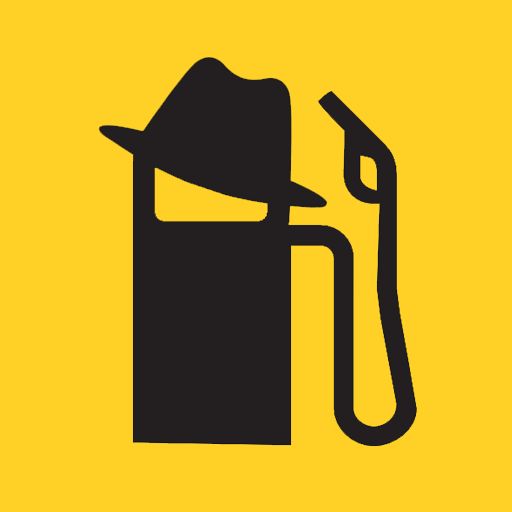Fleet Vehicle Check
Play on PC with BlueStacks – the Android Gaming Platform, trusted by 500M+ gamers.
Page Modified on: February 18, 2019
Play Fleet Vehicle Check on PC
The check is completed by your drivers via their app and all the information is then sent to your Velocity account where it is uploaded with your existing information for you to manage.
Key Features:
-Full morning vehicle check report
-Simple user set-up
-Take photos of damage/issues and attach to reports
-Information fed directly to your Velocity account
Play Fleet Vehicle Check on PC. It’s easy to get started.
-
Download and install BlueStacks on your PC
-
Complete Google sign-in to access the Play Store, or do it later
-
Look for Fleet Vehicle Check in the search bar at the top right corner
-
Click to install Fleet Vehicle Check from the search results
-
Complete Google sign-in (if you skipped step 2) to install Fleet Vehicle Check
-
Click the Fleet Vehicle Check icon on the home screen to start playing