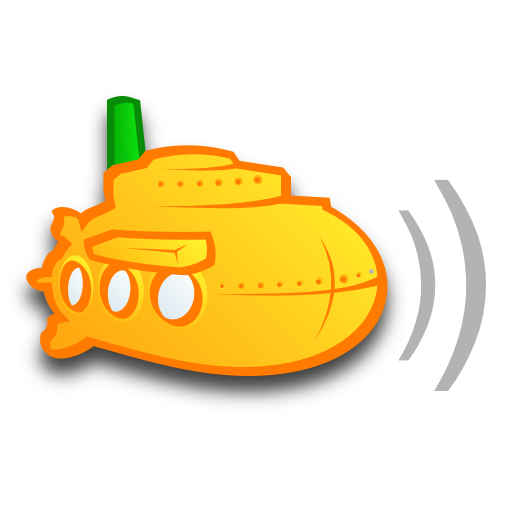このページには広告が含まれます

Radsone Hi-Res Player
音楽&オーディオ | RADSONE Inc.
BlueStacksを使ってPCでプレイ - 5憶以上のユーザーが愛用している高機能Androidゲーミングプラットフォーム
Play Radsone Hi-Res Player on PC
Radsone Hi-Res Player is a high-resolution music player app with analog-like sound quality that every music lovers have been waiting for.
Distinctive Clear Technology (DCT) implemented in this player eliminates digital artifacts, which is totally different from artificial effects such as EQ or Surround. You will be able to hear every detail of sounds you’ve never experienced before. Enjoy music the way artists intended - it’s like being in the recording studio with them!
1.4 million downloads in Google Play/App Store, #1 in 47 countries!
TESTIMONIAL
“Compared to a standard player - heaven and earth” by Rolling Stone
“No matter of using earbuds, good headphones or in car - this app can deliver much more pleasure listening to my tunes!” by Prezio
FEATURES
- Hi-Resolution audio playback up to 24bit/192KHz
- Radsone proprietary digital noise elimination algorithm (In-app purchase available)
- Radsone proprietary 10-band Graphical EQualizer (In-app purchase available)
- Wireless support (Bluetooth/Airplay)
- Sound-optimization for different listening environments (headphone/vehicle/speaker)
- Easy & user-friendly UI
- Playlist editing
- Low battery consumption
REQUIREMENTS
- Android: JellyBean or over
LATEST NEWS
- Like us on Facebook: http://www.facebook.com/radsoneinc
- Follow us on Twitter: http://www.twitter.com/radsoneinc
Distinctive Clear Technology (DCT) implemented in this player eliminates digital artifacts, which is totally different from artificial effects such as EQ or Surround. You will be able to hear every detail of sounds you’ve never experienced before. Enjoy music the way artists intended - it’s like being in the recording studio with them!
1.4 million downloads in Google Play/App Store, #1 in 47 countries!
TESTIMONIAL
“Compared to a standard player - heaven and earth” by Rolling Stone
“No matter of using earbuds, good headphones or in car - this app can deliver much more pleasure listening to my tunes!” by Prezio
FEATURES
- Hi-Resolution audio playback up to 24bit/192KHz
- Radsone proprietary digital noise elimination algorithm (In-app purchase available)
- Radsone proprietary 10-band Graphical EQualizer (In-app purchase available)
- Wireless support (Bluetooth/Airplay)
- Sound-optimization for different listening environments (headphone/vehicle/speaker)
- Easy & user-friendly UI
- Playlist editing
- Low battery consumption
REQUIREMENTS
- Android: JellyBean or over
LATEST NEWS
- Like us on Facebook: http://www.facebook.com/radsoneinc
- Follow us on Twitter: http://www.twitter.com/radsoneinc
Radsone Hi-Res PlayerをPCでプレイ
-
BlueStacksをダウンロードしてPCにインストールします。
-
GoogleにサインインしてGoogle Play ストアにアクセスします。(こちらの操作は後で行っても問題ありません)
-
右上の検索バーにRadsone Hi-Res Playerを入力して検索します。
-
クリックして検索結果からRadsone Hi-Res Playerをインストールします。
-
Googleサインインを完了してRadsone Hi-Res Playerをインストールします。※手順2を飛ばしていた場合
-
ホーム画面にてRadsone Hi-Res Playerのアイコンをクリックしてアプリを起動します。