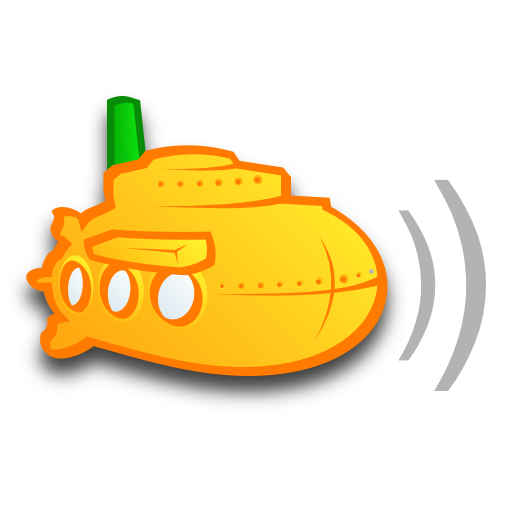Radsone Hi-Res Player
Jogue no PC com BlueStacks - A Plataforma de Jogos Android, confiada por mais de 500 milhões de jogadores.
Página modificada em: 12 de abril de 2018
Play Radsone Hi-Res Player on PC
Distinctive Clear Technology (DCT) implemented in this player eliminates digital artifacts, which is totally different from artificial effects such as EQ or Surround. You will be able to hear every detail of sounds you’ve never experienced before. Enjoy music the way artists intended - it’s like being in the recording studio with them!
1.4 million downloads in Google Play/App Store, #1 in 47 countries!
TESTIMONIAL
“Compared to a standard player - heaven and earth” by Rolling Stone
“No matter of using earbuds, good headphones or in car - this app can deliver much more pleasure listening to my tunes!” by Prezio
FEATURES
- Hi-Resolution audio playback up to 24bit/192KHz
- Radsone proprietary digital noise elimination algorithm (In-app purchase available)
- Radsone proprietary 10-band Graphical EQualizer (In-app purchase available)
- Wireless support (Bluetooth/Airplay)
- Sound-optimization for different listening environments (headphone/vehicle/speaker)
- Easy & user-friendly UI
- Playlist editing
- Low battery consumption
REQUIREMENTS
- Android: JellyBean or over
LATEST NEWS
- Like us on Facebook: http://www.facebook.com/radsoneinc
- Follow us on Twitter: http://www.twitter.com/radsoneinc
Jogue Radsone Hi-Res Player no PC. É fácil começar.
-
Baixe e instale o BlueStacks no seu PC
-
Conclua o login do Google para acessar a Play Store ou faça isso mais tarde
-
Procure por Radsone Hi-Res Player na barra de pesquisa no canto superior direito
-
Clique para instalar Radsone Hi-Res Player a partir dos resultados da pesquisa
-
Conclua o login do Google (caso você pulou a etapa 2) para instalar o Radsone Hi-Res Player
-
Clique no ícone do Radsone Hi-Res Player na tela inicial para começar a jogar