
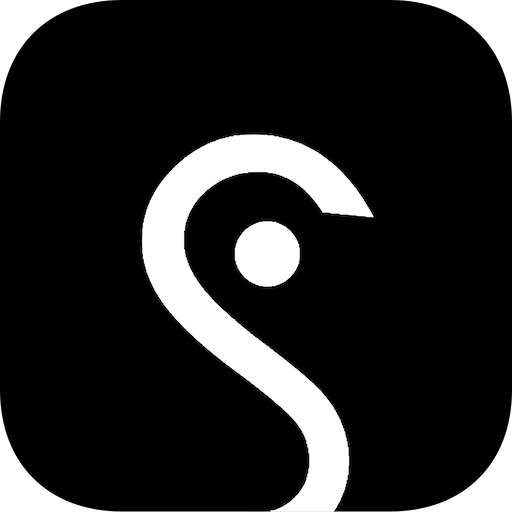
EarStudio
العب على الكمبيوتر الشخصي مع BlueStacks - نظام أندرويد للألعاب ، موثوق به من قبل أكثر من 500 مليون لاعب.
تم تعديل الصفحة في: 2 يناير 2019
Play EarStudio on PC
FEATURES
- Displays name, version, battery status, playback information and many others of the EarStudio device.
- Detail sound control for EarStudio such as Analog volume, DAC Digital filter and DAC Over sampling rate.
USAGE
- When you first run the app, you need to perform ‘Device Search’ first. The Device Search menu can be viewed by clicking the menu button at the top left of the window.
REQUIREMENTS
- Android: Jelly Bean MR2 or over
LATEST NEWS
- Like us on Facebook: http://www.facebook.com/radsoneinc
- Follow us on Twitter: http://www.twitter.com/radsoneinc
العب EarStudio على جهاز الكمبيوتر. من السهل البدء.
-
قم بتنزيل BlueStacks وتثبيته على جهاز الكمبيوتر الخاص بك
-
أكمل تسجيل الدخول إلى Google للوصول إلى متجر Play ، أو قم بذلك لاحقًا
-
ابحث عن EarStudio في شريط البحث أعلى الزاوية اليمنى
-
انقر لتثبيت EarStudio من نتائج البحث
-
أكمل تسجيل الدخول إلى Google (إذا تخطيت الخطوة 2) لتثبيت EarStudio
-
انقر على أيقونة EarStudio على الشاشة الرئيسية لبدء اللعب



