
このページには広告が含まれます
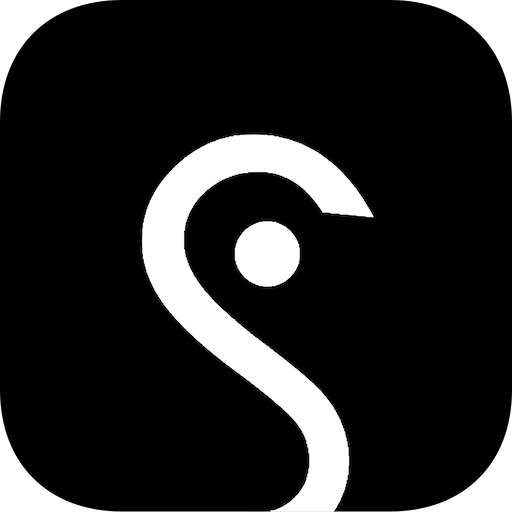
EarStudio
音楽&オーディオ | RADSONE Inc.
BlueStacksを使ってPCでプレイ - 5憶以上のユーザーが愛用している高機能Androidゲーミングプラットフォーム
Play EarStudio on PC
* CAUTION: This App is a remote control application for Radosone’s EarStudio (Bluetooth Receiver) H/W device.
FEATURES
- Displays name, version, battery status, playback information and many others of the EarStudio device.
- Detail sound control for EarStudio such as Analog volume, DAC Digital filter and DAC Over sampling rate.
USAGE
- When you first run the app, you need to perform ‘Device Search’ first. The Device Search menu can be viewed by clicking the menu button at the top left of the window.
REQUIREMENTS
- Android: Jelly Bean MR2 or over
LATEST NEWS
- Like us on Facebook: http://www.facebook.com/radsoneinc
- Follow us on Twitter: http://www.twitter.com/radsoneinc
FEATURES
- Displays name, version, battery status, playback information and many others of the EarStudio device.
- Detail sound control for EarStudio such as Analog volume, DAC Digital filter and DAC Over sampling rate.
USAGE
- When you first run the app, you need to perform ‘Device Search’ first. The Device Search menu can be viewed by clicking the menu button at the top left of the window.
REQUIREMENTS
- Android: Jelly Bean MR2 or over
LATEST NEWS
- Like us on Facebook: http://www.facebook.com/radsoneinc
- Follow us on Twitter: http://www.twitter.com/radsoneinc
EarStudioをPCでプレイ
-
BlueStacksをダウンロードしてPCにインストールします。
-
GoogleにサインインしてGoogle Play ストアにアクセスします。(こちらの操作は後で行っても問題ありません)
-
右上の検索バーにEarStudioを入力して検索します。
-
クリックして検索結果からEarStudioをインストールします。
-
Googleサインインを完了してEarStudioをインストールします。※手順2を飛ばしていた場合
-
ホーム画面にてEarStudioのアイコンをクリックしてアプリを起動します。



