
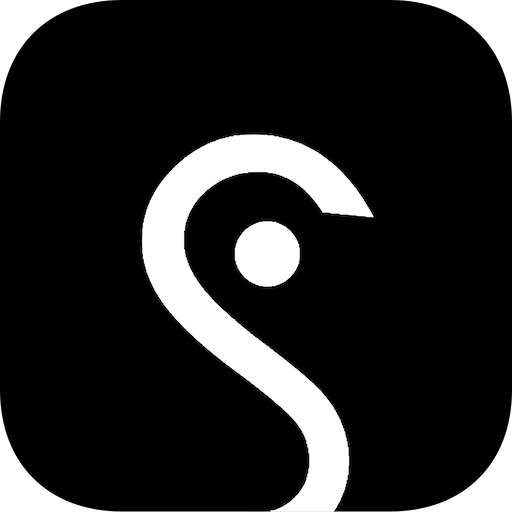
EarStudio
음악/오디오 | RADSONE Inc.
5억명 이상의 게이머가 신뢰하는 안드로이드 게임 플랫폼 BlueStacks으로 PC에서 플레이하세요.
Play EarStudio on PC
* CAUTION: This App is a remote control application for Radosone’s EarStudio (Bluetooth Receiver) H/W device.
FEATURES
- Displays name, version, battery status, playback information and many others of the EarStudio device.
- Detail sound control for EarStudio such as Analog volume, DAC Digital filter and DAC Over sampling rate.
USAGE
- When you first run the app, you need to perform ‘Device Search’ first. The Device Search menu can be viewed by clicking the menu button at the top left of the window.
REQUIREMENTS
- Android: Jelly Bean MR2 or over
LATEST NEWS
- Like us on Facebook: http://www.facebook.com/radsoneinc
- Follow us on Twitter: http://www.twitter.com/radsoneinc
FEATURES
- Displays name, version, battery status, playback information and many others of the EarStudio device.
- Detail sound control for EarStudio such as Analog volume, DAC Digital filter and DAC Over sampling rate.
USAGE
- When you first run the app, you need to perform ‘Device Search’ first. The Device Search menu can be viewed by clicking the menu button at the top left of the window.
REQUIREMENTS
- Android: Jelly Bean MR2 or over
LATEST NEWS
- Like us on Facebook: http://www.facebook.com/radsoneinc
- Follow us on Twitter: http://www.twitter.com/radsoneinc
PC에서 EarStudio 플레이해보세요.
-
BlueStacks 다운로드하고 설치
-
Google Play 스토어에 로그인 하기(나중에 진행가능)
-
오른쪽 상단 코너에 EarStudio 검색
-
검색 결과 중 EarStudio 선택하여 설치
-
구글 로그인 진행(만약 2단계를 지나갔을 경우) 후 EarStudio 설치
-
메인 홈화면에서 EarStudio 선택하여 실행



