
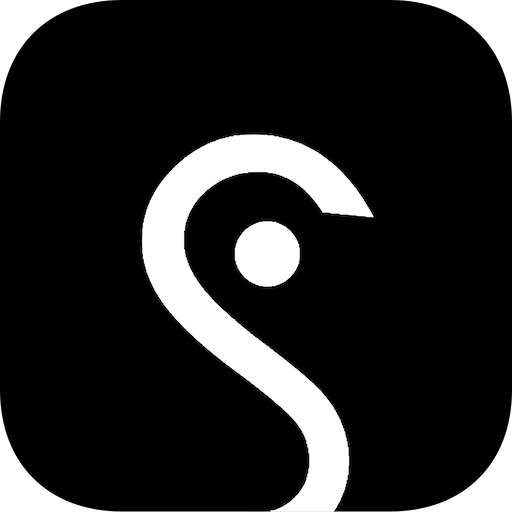
EarStudio
เล่นบน PC ผ่าน BlueStacks - Android Gaming Platform ที่ได้รับความไว้วางใจจากเกมเมอร์ 500 ล้านคนทั่วโลก
Page Modified on: 2 มกราคม 2562
Play EarStudio on PC
FEATURES
- Displays name, version, battery status, playback information and many others of the EarStudio device.
- Detail sound control for EarStudio such as Analog volume, DAC Digital filter and DAC Over sampling rate.
USAGE
- When you first run the app, you need to perform ‘Device Search’ first. The Device Search menu can be viewed by clicking the menu button at the top left of the window.
REQUIREMENTS
- Android: Jelly Bean MR2 or over
LATEST NEWS
- Like us on Facebook: http://www.facebook.com/radsoneinc
- Follow us on Twitter: http://www.twitter.com/radsoneinc
เล่น EarStudio บน PC ได้ง่ายกว่า
-
ดาวน์โหลดและติดตั้ง BlueStacks บน PC ของคุณ
-
ลงชื่อเข้าใช้แอคเคาท์ Google เพื่อเข้าสู่ Play Store หรือทำในภายหลัง
-
ค้นหา EarStudio ในช่องค้นหาด้านขวาบนของโปรแกรม
-
คลิกเพื่อติดตั้ง EarStudio จากผลการค้นหา
-
ลงชื่อเข้าใช้บัญชี Google Account (หากยังไม่ได้ทำในขั้นที่ 2) เพื่อติดตั้ง EarStudio
-
คลิกที่ไอคอน EarStudio ในหน้าจอเพื่อเริ่มเล่น



