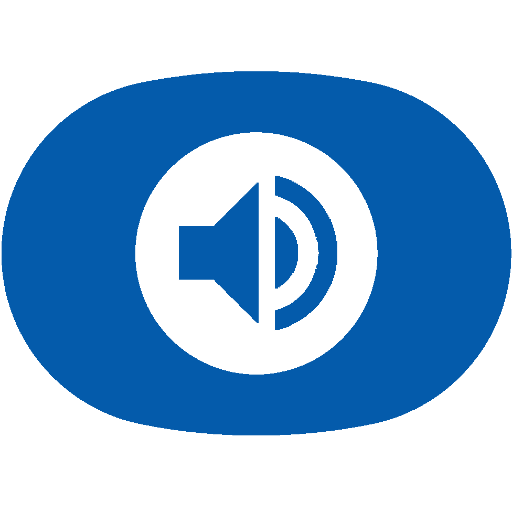Radwave
Play on PC with BlueStacks – the Android Gaming Platform, trusted by 500M+ gamers.
Page Modified on: March 8, 2020
Play Radwave on PC
You can dynamically zoom in and out in time and frequency, pause, and go back in time - all without losing any samples. If you find something cool, tag it and share with friends.
Radwave’s cloud based datasets currently include data from Breakthrough Listen, including data from Voyager 1 and ‘Oumuamua. Radwave’s core technology provides low latency1 access to full resolution spectrograms created from the raw GUPPI files. By using intuitive pan/zoom gestures, you can easily explore the full resolution spectrum, manipulating time, frequency and power colorization dynamically. Coming soon are datasets collected from Radwave HQ for FM radio and NOAA weather satellites.
Radwave core technology is its interactive real-time spectrogram/waterfall plot. It shows the entire spectrum - utilizing every sample2 - for the entire collection3. Frequencies are aligned over time as you change the RF center frequency4, helping you make sense of what you see.
Learn more at www.radwave.com.
Please note that Radwave does *NOT* currently support audio demodulation. This functionality is planned for a future release, but is not in the current version.
1 Cloud based datasets are currently hosted in AWS US East 1, so latency may vary geographically
2 Adjacent non-overlapping DFT windows
3 Up to device limitations
4 Alignment limited by buffer uncertainty
We're in beta!
We're launching in beta as a crowd funding method, but without you having to wait to have something usable. We'll be continuing to add features and functionality. Email us at support@radwave.com or contact us on Twitter at @RadwaveRF and let us know what you want to see so that we can prioritize our time.Play Radwave on PC. It’s easy to get started.
-
Download and install BlueStacks on your PC
-
Complete Google sign-in to access the Play Store, or do it later
-
Look for Radwave in the search bar at the top right corner
-
Click to install Radwave from the search results
-
Complete Google sign-in (if you skipped step 2) to install Radwave
-
Click the Radwave icon on the home screen to start playing