
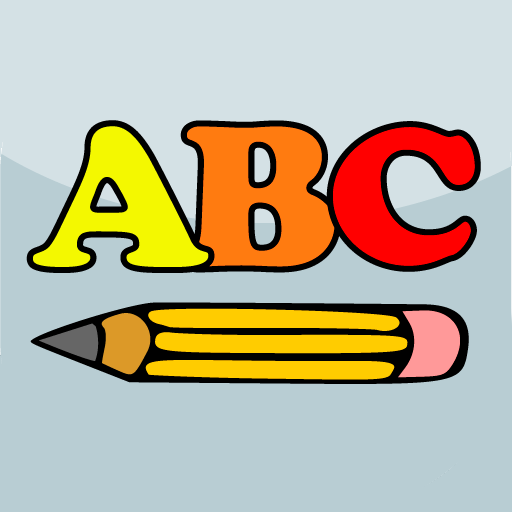
ABC Touch
Spiele auf dem PC mit BlueStacks - der Android-Gaming-Plattform, der über 500 Millionen Spieler vertrauen.
Seite geändert am: 7. Juni 2020
Play ABC Touch, let's write! on PC
The letters and the numbers won't have any secrets for them! Learning the alphabet has never been such fun, just grab the pencil and drag it around the clouds.
Balloons, rainbows, kites, … A trip full of surprises is waiting you!
Languages included: English, spanish, french and german (see note below for additional languages).
We hope you really enjoy the app! Don't hesitate to contact us to provide any suggestions / bug reports.
Other languages note: Does your language use the same character codification as the one included in ABC Touch (such as italian, portuguese, malay, ...)? Would you like to perform yourself the translation of the game? Feel free to contact me and I will provide you all the information.
Spiele ABC Touch auf dem PC. Der Einstieg ist einfach.
-
Lade BlueStacks herunter und installiere es auf deinem PC
-
Schließe die Google-Anmeldung ab, um auf den Play Store zuzugreifen, oder mache es später
-
Suche in der Suchleiste oben rechts nach ABC Touch
-
Klicke hier, um ABC Touch aus den Suchergebnissen zu installieren
-
Schließe die Google-Anmeldung ab (wenn du Schritt 2 übersprungen hast), um ABC Touch zu installieren.
-
Klicke auf dem Startbildschirm auf das ABC Touch Symbol, um mit dem Spielen zu beginnen




