
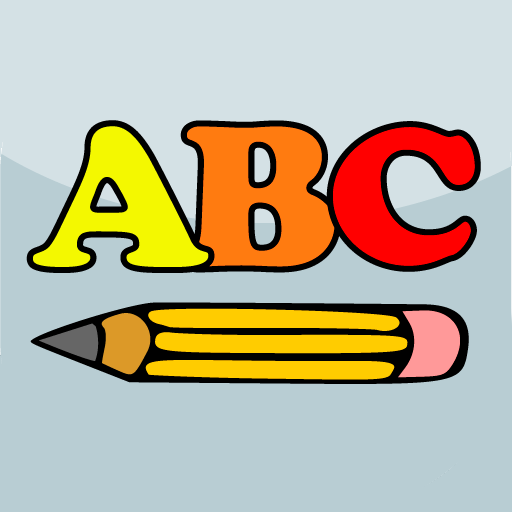
Écris avec ABC Touch!
Jouez sur PC avec BlueStacks - la plate-forme de jeu Android, approuvée par + 500M de joueurs.
Page Modifiée le: 7 juin 2020
Play ABC Touch, let's write! on PC
The letters and the numbers won't have any secrets for them! Learning the alphabet has never been such fun, just grab the pencil and drag it around the clouds.
Balloons, rainbows, kites, … A trip full of surprises is waiting you!
Languages included: English, spanish, french and german (see note below for additional languages).
We hope you really enjoy the app! Don't hesitate to contact us to provide any suggestions / bug reports.
Other languages note: Does your language use the same character codification as the one included in ABC Touch (such as italian, portuguese, malay, ...)? Would you like to perform yourself the translation of the game? Feel free to contact me and I will provide you all the information.
Jouez à Écris avec ABC Touch! sur PC. C'est facile de commencer.
-
Téléchargez et installez BlueStacks sur votre PC
-
Connectez-vous à Google pour accéder au Play Store ou faites-le plus tard
-
Recherchez Écris avec ABC Touch! dans la barre de recherche dans le coin supérieur droit
-
Cliquez pour installer Écris avec ABC Touch! à partir des résultats de la recherche
-
Connectez-vous à Google (si vous avez ignoré l'étape 2) pour installer Écris avec ABC Touch!
-
Cliquez sur l'icône Écris avec ABC Touch! sur l'écran d'accueil pour commencer à jouer




