
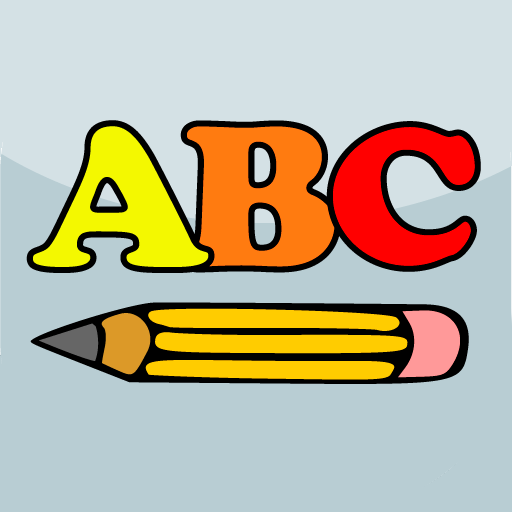
ABC Touch, let's write!
Играйте на ПК с BlueStacks – игровой платформе для приложений на Android. Нас выбирают более 500 млн. игроков.
Страница изменена: 7 июня 2020 г.
Play ABC Touch, let's write! on PC
The letters and the numbers won't have any secrets for them! Learning the alphabet has never been such fun, just grab the pencil and drag it around the clouds.
Balloons, rainbows, kites, … A trip full of surprises is waiting you!
Languages included: English, spanish, french and german (see note below for additional languages).
We hope you really enjoy the app! Don't hesitate to contact us to provide any suggestions / bug reports.
Other languages note: Does your language use the same character codification as the one included in ABC Touch (such as italian, portuguese, malay, ...)? Would you like to perform yourself the translation of the game? Feel free to contact me and I will provide you all the information.
Играйте в игру ABC Touch, let's write! на ПК. Это легко и просто.
-
Скачайте и установите BlueStacks на ПК.
-
Войдите в аккаунт Google, чтобы получить доступ к Google Play, или сделайте это позже.
-
В поле поиска, которое находится в правой части экрана, введите название игры – ABC Touch, let's write!.
-
Среди результатов поиска найдите игру ABC Touch, let's write! и нажмите на кнопку "Установить".
-
Завершите авторизацию в Google (если вы пропустили этот шаг в начале) и установите игру ABC Touch, let's write!.
-
Нажмите на ярлык игры ABC Touch, let's write! на главном экране, чтобы начать играть.




