
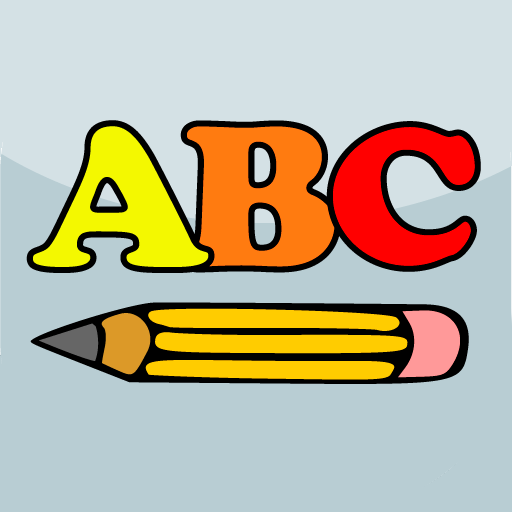
ABC Touch, let's write!
500M + oyuncunun güvendiği Android Oyun Platformu, BlueStacks ile PC'de oynayın.
Sayfa Değiştirilme tarihi: 7 Haziran 2020
Play ABC Touch, let's write! on PC
The letters and the numbers won't have any secrets for them! Learning the alphabet has never been such fun, just grab the pencil and drag it around the clouds.
Balloons, rainbows, kites, … A trip full of surprises is waiting you!
Languages included: English, spanish, french and german (see note below for additional languages).
We hope you really enjoy the app! Don't hesitate to contact us to provide any suggestions / bug reports.
Other languages note: Does your language use the same character codification as the one included in ABC Touch (such as italian, portuguese, malay, ...)? Would you like to perform yourself the translation of the game? Feel free to contact me and I will provide you all the information.
ABC Touch, let's write! oyununu PC'de oyna. Başlamak çok kolay.
-
BlueStacks'i PC'nize İndirin ve Yükleyin
-
Play Store'a erişmek için Google girişi yapın ya da daha sonraya bırakın.
-
Sağ üst köşeye ABC Touch, let's write! yazarak arayın.
-
ABC Touch, let's write! uygulamasını arama sonuçlarından indirmek için tıklayın.
-
(iEğer Adım 2'yi atladıysanız) ABC Touch, let's write! uygulamasını yüklemek için Google'a giriş yapın.
-
Oynatmaya başlatmak için ekrandaki ABC Touch, let's write! ikonuna tıklayın.




