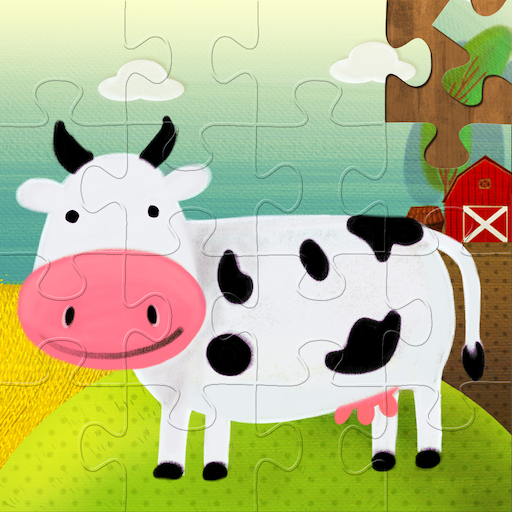Animal Puzzles and Sounds
Jogue no PC com BlueStacks - A Plataforma de Jogos Android, confiada por mais de 500 milhões de jogadores.
Página modificada em: 23 de setembro de 2019
Play Animal Puzzles and Sounds on PC
A pleasant voice will always encourage and praise your kids and motivate them to continue to build their vocabulary, memory, and cognitive skills while playing. The game is enriched with animations, pronunciations, sounds and interactivity for repeat playing & learning. It will keep your kids busy and yet you will never be worried about them losing any piece of the puzzles!
Features:
Simple & intuitive child-friendly interface
Universal app for all phones and tablets
Learn to recognize animal names and their sounds
Easy navigation between puzzles
Easy movement of puzzle pieces across screen
High quality graphics
Sweet background music
Drag and drop animations
Interact with all the balloons on the screen when a puzzle is solved
And last but not least ***All puzzles are available for FREE***
Privacy Disclosure:
As parents ourselves, EDUBUZZKIDS takes children's wellness and privacy very seriously. Our app:
• Does not contain links to social networks
• Does not collect personal data
But yes, it does contain advertising as that’s our means of providing the app free of cost to you – the ads are carefully placed such that the kid is least likely to click on it while playing.
Jogue Animal Puzzles and Sounds no PC. É fácil começar.
-
Baixe e instale o BlueStacks no seu PC
-
Conclua o login do Google para acessar a Play Store ou faça isso mais tarde
-
Procure por Animal Puzzles and Sounds na barra de pesquisa no canto superior direito
-
Clique para instalar Animal Puzzles and Sounds a partir dos resultados da pesquisa
-
Conclua o login do Google (caso você pulou a etapa 2) para instalar o Animal Puzzles and Sounds
-
Clique no ícone do Animal Puzzles and Sounds na tela inicial para começar a jogar