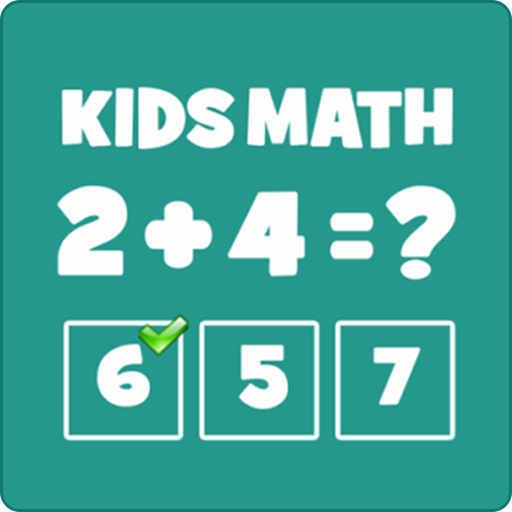KIDS MATH
Jouez sur PC avec BlueStacks - la plate-forme de jeu Android, approuvée par + 500M de joueurs.
Page Modifiée le: 21 janvier 2020
Play KIDS MATH on PC
Kids Math features a number of puzzles that teach while your child plays:
• Counting - Learn to count objects.
• Compare - Children can build their counting and comparing skills to see if one group of items is bigger, smaller or equal to the other group.
• Addition - A fun mini-game where kids solve addition puzzles by clicking the balloons with numbers on them. Put your child's addition skills to test.
• Subtraction - Count the items that are not eaten and click on the correct balloon to solve the puzzle!
• Sorting - Arrange the numbers in ascending or descending order as per the size of the objects shown.
• Pattern - A fun and engaging game to complete the pattern in which the objects are arranged by clicking on the missing object.
Kids Math is a beautiful game for kids with a lot of audio visual representation of the topic being taught/played to enhance the learning experience.
Kids Math is a perfect introduction to basics of Mathematics like Counting, Comparison, Sorting, Addition and Subtraction.
Kids Math game is carefully designed with a beautiful interface to teach your child sorting and logical skills along with early mathematics, giving them the perfect foundation for a lifetime of learning.
Jouez à KIDS MATH sur PC. C'est facile de commencer.
-
Téléchargez et installez BlueStacks sur votre PC
-
Connectez-vous à Google pour accéder au Play Store ou faites-le plus tard
-
Recherchez KIDS MATH dans la barre de recherche dans le coin supérieur droit
-
Cliquez pour installer KIDS MATH à partir des résultats de la recherche
-
Connectez-vous à Google (si vous avez ignoré l'étape 2) pour installer KIDS MATH
-
Cliquez sur l'icône KIDS MATH sur l'écran d'accueil pour commencer à jouer